Having an SSL Certificate (using the https protocol) on ecommerce sites is now a must. Google has declared that they now consider HTTPS as a ranking signal. This means that it will be easier to rank your website in Google search results when you have an SSL Certificate installed.
What is HTTPS and Why Should You Bother?
An SSL Certificate is an encryption method that protects data being transferred from the browser to your servers. Having an SSL certificate ensures the security of your customers data. With SSL encryption, data is being transferred using an encrypted and secured connection. Even if an attacker is able to get a hold of the data, it will still need to be decrypted to be of any use.
If you do not have an SSL certificate installed on your WooCommerce store, a big warning will come up on browsers about your site not being secure. This could drive away potential customers. If this happens, the only way to reach your site is if users click on the “Advanced” link. After that, they will still need to confirm that they want to proceed to your site even if it not secure.
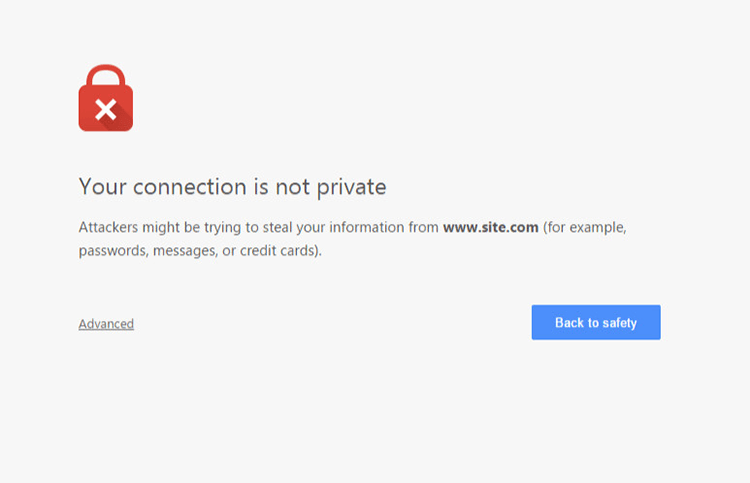
Having this warning appear on your site can have devastating effects on your traffic and especially your sales. Don’t take that risk.
What Do You Need to Get an SSL Certificate?
Most hosting companies such as WPEngine and Siteground can provide you with a free SSL certificate. You’ll just need to configure it on your site to use it. If your host is unable to provide you with a certificate, you can purchase one from RapidSSL or any other SSL provider. Configuring your SSL certificate is actually quite easy.
How to Install Your SSL Certificate
You will need to install your SSL on your domain using cPanel on your hosting account. If you host does not use cPanel, it will most likely have a wizard that can help you through the installation. You can get support from your host if you need help getting this done. When that’s done, you will need to head over to your WordPress Dashboard.
Configuring Your SSL Certificate using a Plugin
A simple method for configuring your SSL certificate is by using a plugin. Just go to your plugins page and search for the Really Simple SSL plugin. Install and activate it. After that, go to Settings > SSL. When you reach this page, the plugin will automatically detect your SSL certificate. When that’s done, your site will have a functioning SSL certificate.
Configuring Your SSL Certificate Manually
To configure your SSL manually, go to your WordPress Dahsboard, go to Settings. In the General Tab, under WordPRess Adress (URL) and Site Address (URL), change http to https.
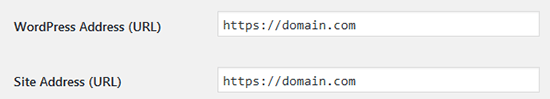
Common Issues When Installing SSL
Sometimes, you may come across some issues when installing your certificate. Here are some common issues and fixes.
Mixed Content Errors
A common issue when installing an SSL certificate is that sometimes not all elements are being served securely. And you’ll get a warning like this:
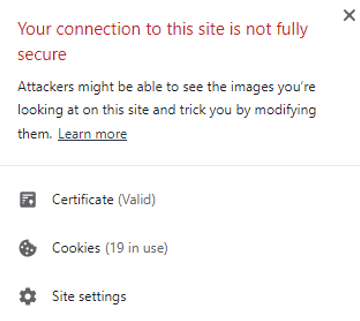
If you used Really Simple SSL plugin, that automatically takes care of elements not being served securely. If you did not use the plugin, you can still fix the issue albeit requiring a bit more work.
WPBeginner details steps on how you can fix mixed content errors on your site.
Cache Errors
If you are having some errors related to the cache after installing your SSL certificate, just clear your cache and that should fix the issue. Steps will vary depending on your caching plugin so it is best to consult your plugin documentation.
Final Notes
If you’ve set up your SSL certificate on your WooCommerce store, you are one step closer to maximizing your site’s security and increasing your store’s trust rating. If you need help installing your SSL certificate or if you are having issues with your SSL certificate, you can contact the Wooassist team for expert help.









Leave a Reply