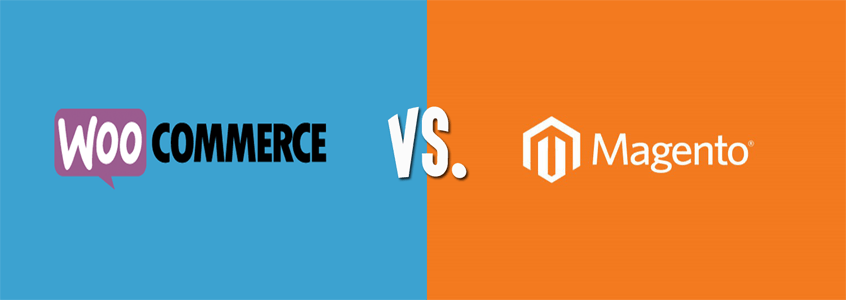
Last time, we compared WooCommerce with Shopify. Now, it’s WooCommerce Vs Magento. Here we will look at their strengths and weaknesses as e-commerce platforms. This will help you find out which is the better fit for your business.
Are you considering moving form Magento to Woocommerce? We have done this for a number of businesses and it can be a daunting task.
The functionality does not cross over exactly and it can become complex web of options and decisions. We offer a service to help with this here.
As of June 22, 2015, stats from Builtwith reveal that WooCommerce is now the most popular e-commerce platform. There has been an increase of 247,245 sites just this quarter. Records show there are around 937,743 live websites using WooCommerce.
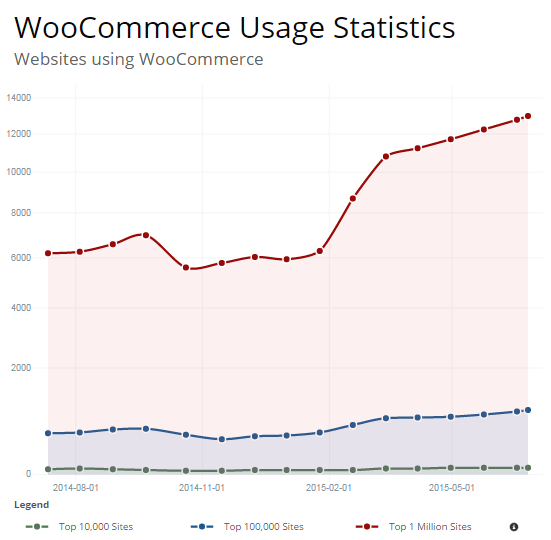
Meanwhile, Magento still remains the high-performance, scalable e-commerce solution for large businesses. More than 240,000 merchants worldwide put their trust in this software. Data shows 427,571 websites are using it.
If you are torn between the two, then you’ve come to the right place.
When it comes to choosing the right e-commerce platform for your business, there are a number of things to consider. We’ll go right ahead and explore the factors one by one.
The Face-Off: WooCommerce vs. Magento
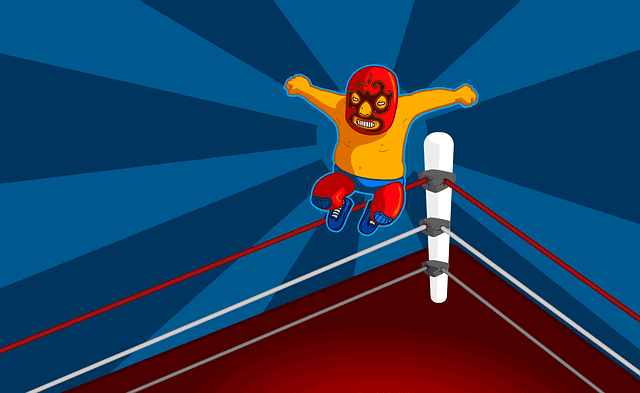
WooCommerce:
This open source e-commerce plugin for WordPress was launched in 2011. It was aimed at small-to-medium online merchants already comfortable with a WordPress set up. To date, there has been a total of 8,432,130 WooCommerce downloads. It quickly became famous for being free in nature and its simplicity to install.
Leading brands that trust WooCommerce include:

Magento:
The platform is now owned by eBay, a global leader in e-commerce. It provides two distinct versions – Community Edition and Enterprise Edition. Since its launch in 2008, there has been more than 500,000+ downloads. One can find more than 2000 various extensions for additional functionalities.
Leading brands that trust Magento include:

ROUND 1: ‘Getting Started’ Comparison
Platform: Both WooCommerce and Magento’s Community Edition are open-source e-commerce platforms. That means both platforms are available for free. Bigger businesses can upgrade to Magento’s Enterprise edition, for a subscription fee. WooCommerce is totally free, but it has fewer features compared to Magento’s Community Edition.
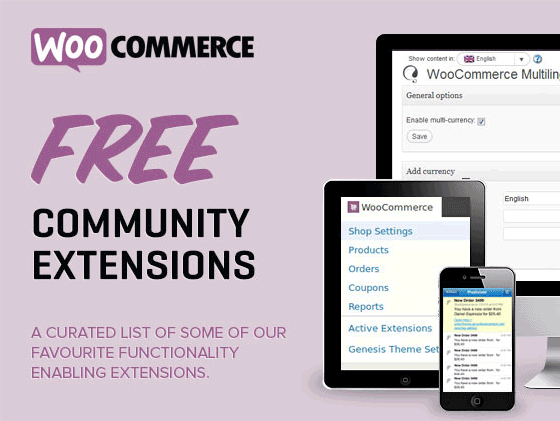
Pricing:
For development costs, Magento may be priced a bit higher. This is because you’ll need to find a capable developer to help build out the site. However, it gives you a better initial suite of features. WooCommerce is entirely free to download and install, but you’ll probably need to buy some of its extension. For instance, its full range of payment options.
Hosting:
WooCommerce is an extension of WordPress therefore, there are very few server requirements. There should be no issue, as long as your server supports MySQL or PHP. As for Magento, there is a slightly longer list of server requirements. It may also require some technical knowledge before one can set it up properly.
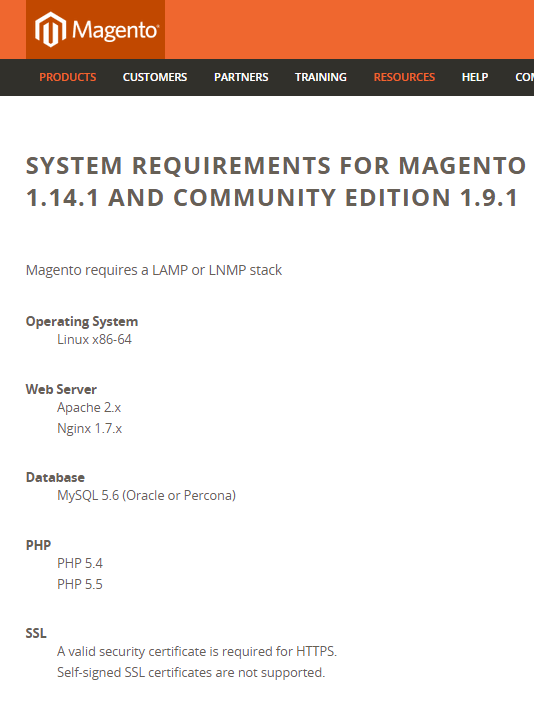
Installation:
The WooCommerce plugin is developer and designer friendly. It is easy to customize and change. It has a thorough help section, and video tutorials for beginners to help you get up and running. Magento comes with a full installation wizard, and a comprehensive help section. Videos and tutorials are available from the support community as well.
Round Conclusion:
Because WooCommerce is easier to use, the platform is ideal for less sophisticated users. Magento may be a more flexible solution for sophisticated clients selling online at an enterprise level. However, it’s a bit tougher to understand.
ROUND 2: Plugins and Themes
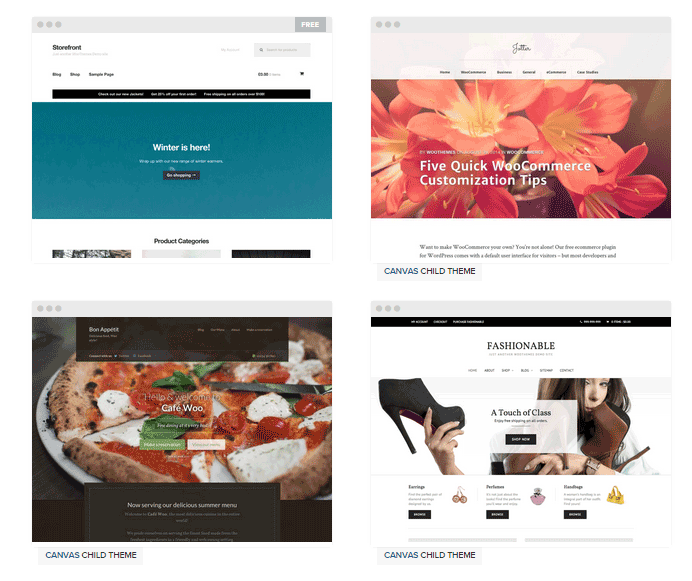
Plugins: WooCommerce has a slight edge over Magento because it can take advantage of WordPress plugins. Nevertheless, a lot of community extensions are available for Magento, which can be easily integrated to suffice business requirements.
Themes:
For both platforms, there are a lot of free and premium themes to choose from. Magento themes offer flexibility, functionality, and can be easily extended and modernized. But, you’ll need a professional webmaster to install, set up and update even the easiest Magento theme.
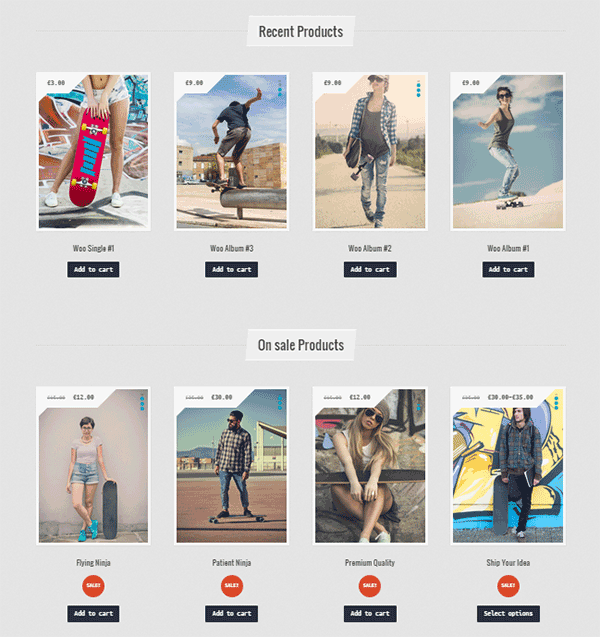
There are more WooCommerce themes to choose from compared to Magento choices. They’re also incredibly easy to install and upgrade. The only downside is they can conflict with other WP plugins. So, compatibility should be checked with WooCommerce before installing of any new plugin. This article can tell you more about the theme pros and cons of both platforms.
Customization:
Just because it’s free, doesn’t make WooCommerce a rigid platform. In fact, there’s a lot of room to customize and tweak your online store to a level of uniqueness. You can change pre-set CSS styles and color, tweak the code and experiment with the special features which each theme offers.
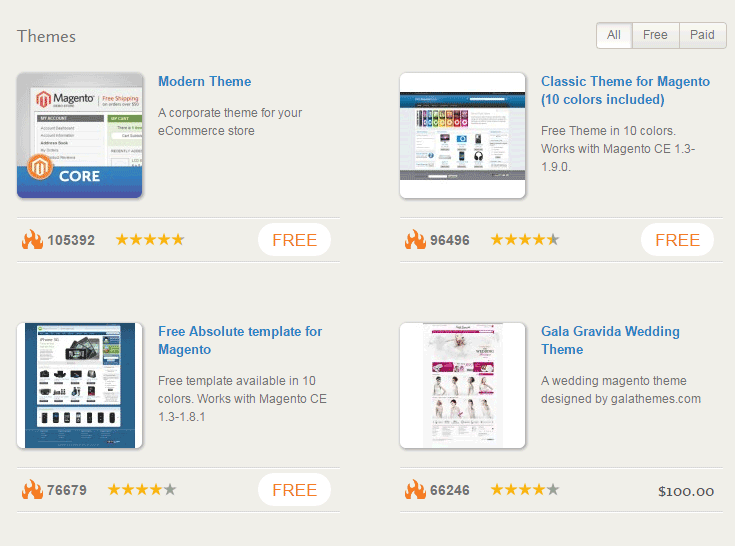
With Magento, you also have the option to customize the theme as much or as little as you’d like. Your theme is designed to utilize all of Magento’s excellent built-in features that you should be taking advantage of.
Round Conclusion:
Magento can give you a bit more when it comes to extensions, but WooCommerce tends to be preferred because it relies on plugins for extra functionality. They basically have the same theme features. But, if you choose WordPress for your projects, then go for WooCommerce themes.
ROUND 3: Product Volume and Variations
Volume:
There is no real consensus on how many products you should have, for a WooCommerce store to be manageable. There are many WooCommerce stores out there that have thousands of products and manage just fine. According to MarketPress, 57% of WooCommerce store owners have more than 100 products, 40% has more than 250 products and 11% has up to 1,000 products.
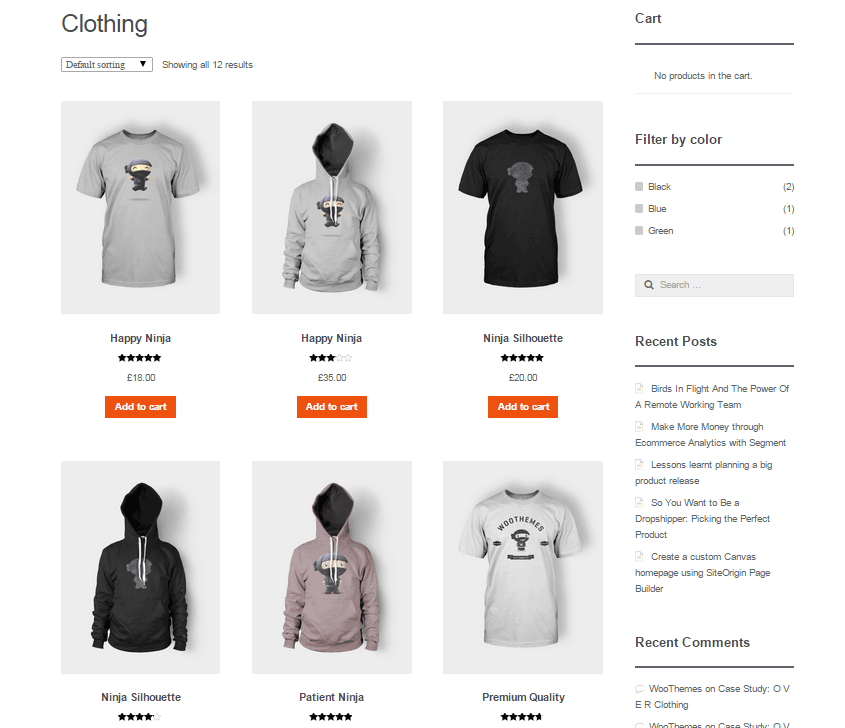
Magento will support an unlimited number of products. But as your catalog grows, you may start running into resource limitations that’ll require hosting upgrades, etc. When running a large catalog, product, URL rewrite, and inventory indexing are the major issues.
Variations:
Many WooCommerce users believe that WooCommerce only support up to 50 product variations per product, but this isn’t true. It can only create 50 variations at a time if you choose to automatically create the different product variations. After that you can again create another batch of 50.
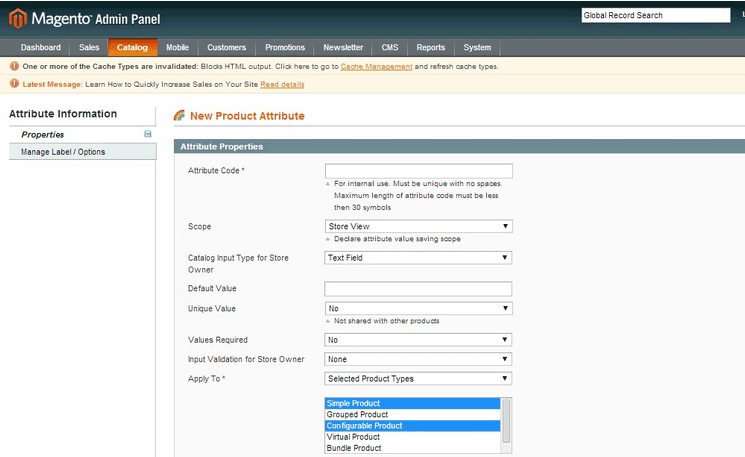
Magento supports multi-variant products, which they call configurable products. The platform treats a configurable product as a collection of simple products, and each variation has its own SKU and inventory listing. Here are steps to adding configurable products in Magento.
Multi-Store:
Multi-store is native to Magento. Let’s say you want to sell computer parts online, and your spouse wants to sell kitchen tools. It is unlikely that you would sell both of these product lines in a single store. With Magento, you can do both by setting up separate websites, wherein each can have its own domain name.

It’s possible to run WordPress as a multisite installation, and for each site, you can install plugins. Doing so allows you to control all three stores from one WP admin. However, WooCommerce doesn’t support this feature and cannot run multiple stores.
Round Conclusion:
As earlier mentioned, Magento is the better choice if you have a lot of products or products variation. Magento’s multi-store option is something to consider. While WooCommerce can handle an unlimited number of products, it becomes a lot difficult to manage if you have too many.
ROUND 4: Features and Ecommerce Trickery
Product Relations:
Magento features upsells, cross sells, and related products, which can all lead to more sales. You’re also able to add discount codes, and use an advanced filter to navigate your products. You can view them all on the same account.
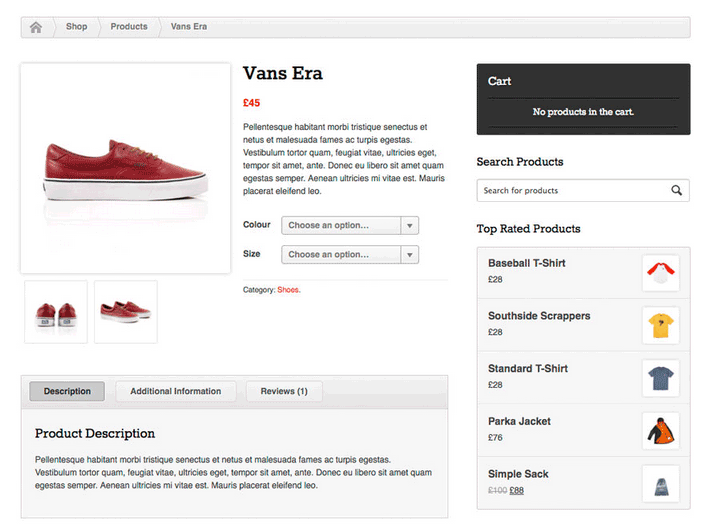
It’s simpler with WooCommerce. You can rate products and showcase best sellers, or sale items through the available widgets. Anything more complex than these features will require an add-on. The navigation is sophisticated, but not as much as Magento’s.
Integration:
WooCommerce integrates seamlessly into WordPress. It gives site owners the ability to set up and publish blog posts, as well as create content with its easy-to-use CMS. You can take advantage of the almost limitless plugins available to make your site do practically anything.
As for Magento, its CMS is nowhere near as well developed as WordPress. That is why creating a custom menu structure is more challenging compared to WP’s drag and drop user interface. To even establish a blog in Magento, an extension is required.
Navigation:
Making the navigation path simple and obvious for potential customers can decrease your bounce rate. Magento stores allow customers to filter product listings on the criteria they prefer, which includes price range, color, brand, size etc. This advanced navigation gives them a more efficient shopping experience.
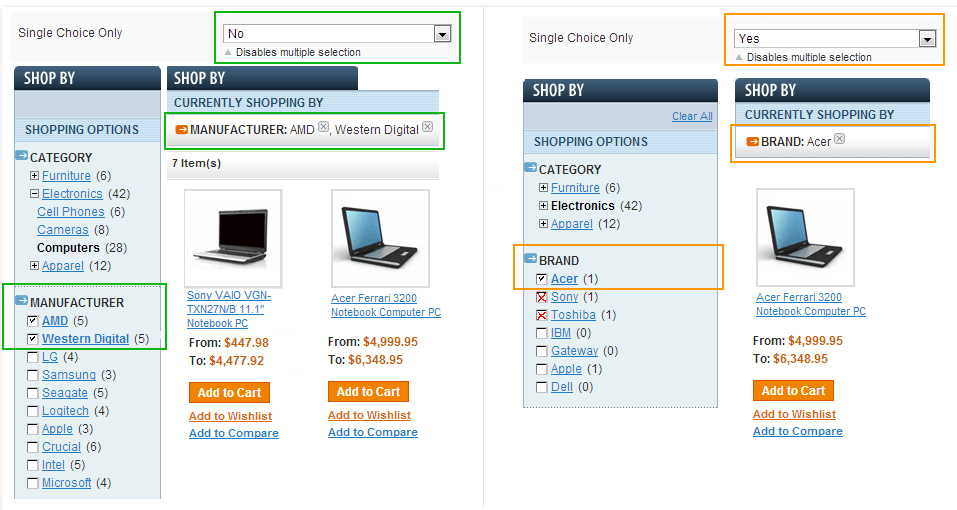
Just like Magento, WooCommerce also has layered navigation, but it only allows selecting a single attribute for filtering. With its custom navigation, however, you can easily mix and match categories and pages. You can arrange the menu items via their drag and drop interface.
Analytics:
WooCommerce has a built-in analytics system. It can show you data, such as total sales, sales by date, average order totals, individual customer statistics and much more. It neatly presents the figures via graphs, without the user ever having to leave their admin panel.
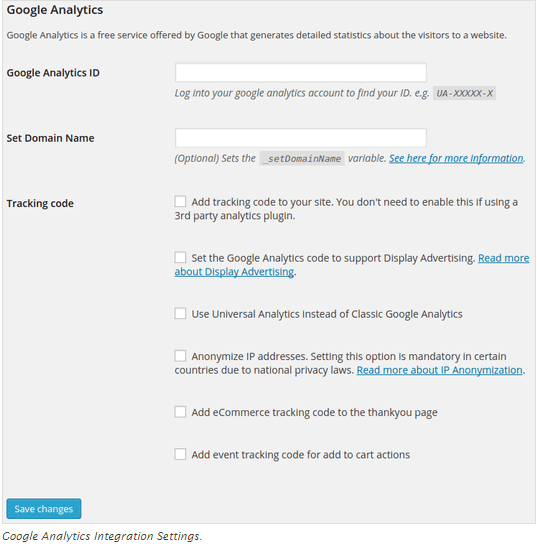
Although Magento doesn’t have their built-in analytics system, they provide a section to implement Google Analytics. Site owners can configure the free Google service to monitor their web sites’ traffic and conversion ratio. It can list and report the customers that make purchases and what they buy. You can follow these steps.
ROUND 5: SEO and Technical Support
SEO:
WooCommerce runs on WordPress, a renowned content creation platform. It’s one of the most reliable options when it comes to search engine optimization. Blog is organized, making it easy for admins to add and edit body content, as well as meta information. Here’s more information on WooCommerce SEO.
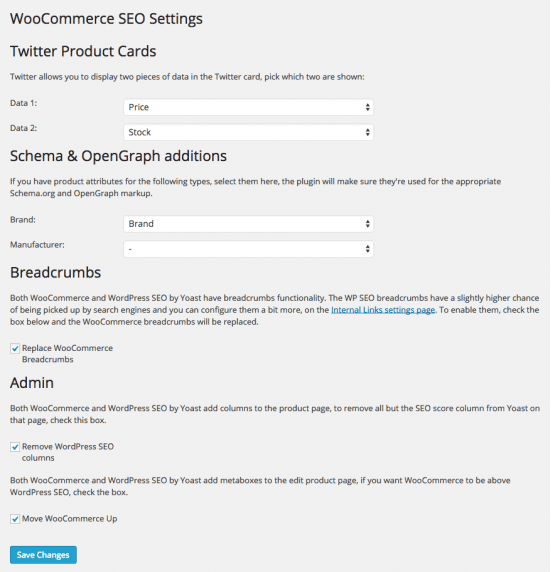
Magento is also one of the most search engine friendly e-commerce platforms. Admins can implement a bevy of SEO techniques within Magento to enhance store ranking. You don’t need to do much to improve the on-page SEO. The main thing to do is to enable the URL rewriting.
Support:
Because WooCommerce is a free platform, strict support is only provided for paid products. Most of the time, users are left to figure it out themselves. However, there are people on forums who are happy to lend a hand. And, there are companies like Wooassist, which provide a dedicated assistance with WooCommerce configuration, installation, and general use.
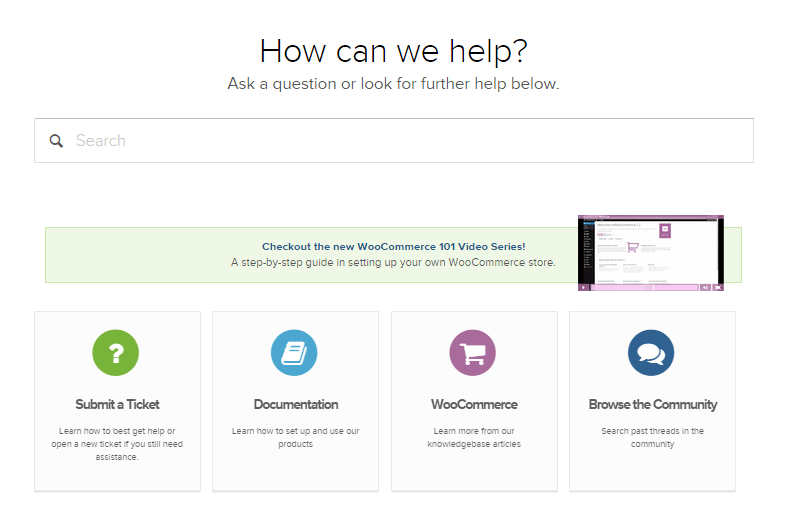
Although Magento’s team of support is available 24/7 around the globe, they provide resources to merchants based on the product you’re running. They offer assistance for installations and downloads, configurations, bug issues, and troubleshooting. Support for their community edition is provided through online forums as well.
Round Conclusion:
Both WooCommerce and Magento are SEO-friendly platforms. But, the well-supported and self-hosted WooCommerce can offer a wider range of free or low cost add-ons. If you aren’t technically-skilled, go for WooCommerce. Even without a strict customer care, the fact that it’s easier to use allows store owners to run it with minimal effort.
ROUND 6: Marketing Promotions and Tools
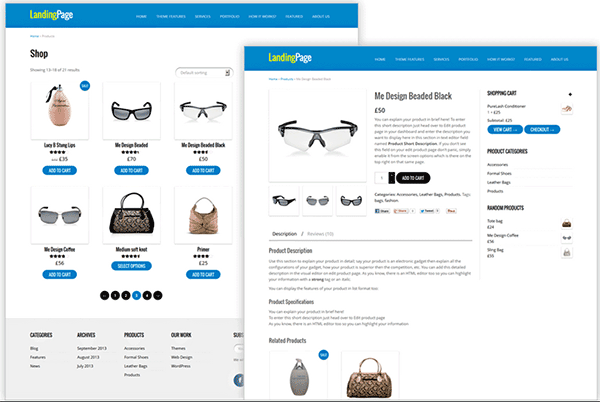
Landing page:
Building landing pages with WooCommerce can power numerous purchase options. Its reporting interface lets you know exactly how many sales occurred and when. You can also accept payments directly on site using any payment gateway, and can tie third-party shipping APIs to provide real time shipping rates.
There are many landing-page extensions in Magento, which can let you create multiple landing registration pages for your marketing campaigns. Similarly, it offers an affiliate tracking code to analyze the number of customers brought by each page. You can set payment configurations and shipping options for international users.
Newsletter:
WooCommerce is offering a flexible MailChimp integration for free. Admins can automatically subscribe customers to a designated MailChimp list. It can help them stay up to date on their purchases. You can also opt for paid versions.
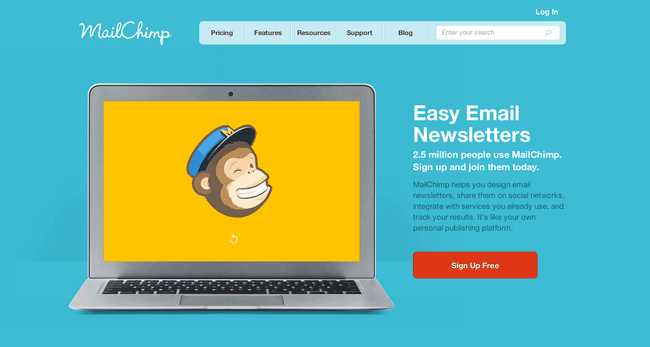
Magento has its own newsletter plugin, which can help you inform customers about new promotions and discounts. The Magento Newsletter functionality allows store owners to send newsletters to clients who are subscribed to them. They also started to support MailChimp.
Round Conclusion:
WooCommerce core is bundled with numerous marketing features. It offers a simplified coupon system and improved support for discounting products to help you run sales and promotions. Marketing tools offered by Magento are neither expensive nor difficult to integrate as well.
In terms of marketing, it’s not a question of which one is better because both can be very powerful in their own rights. It is more a question of which one is right for your company.
Summary of Features and Drawbacks

WooCommerce Features:
- WooCommerce is entirely free to download and install, and there are very few server requirements.
- Storefront design is clean and simple, but highly customizable. There are hundreds of themes available, and plenty of add-ons to optimize your site.
- The reporting tool allows you to analyze incoming sales and reviews, stock levels and general store performance.
- There are a variety of payment gateway extensions available. WooCommerce supports PayPal accepting credit cards and PayPal account payments.
- Responsive design options, so your store will look good on a laptop, tablet or smartphone.
- There is no real consensus on how many products and categories you should have.
- Very SEO-friendly, with excellent blogging capabilities, to help you rank highly in Google searches.
WooCommerce Drawbacks:
- Limited high-end features to support very large stores.
- Some paid extensions are required, so the costs could quickly add up to be able to build a great store.
- No free customer care, except for community forums.

Magento Features:
- Themes offer flexibility, functionality, and can be easily extended and modernized. You can customize the theme as much or as little as you’d like.
- Magento will support an unlimited number of products and multi-variant products
- Magento stores allow customers to filter product listings on the criteria they prefer, which includes price range, color, brand, size etc.
- Huge community of users that offer help and support.
- Very powerful system, so perfect for larger ecommerce stores. Scalable, so it can handle however many products you need to sell.
- Offers multi-store feature to set up separate websites, wherein each can have its own domain name.
- Multi-currency support, and mobile friendly with strong SEO functionality.
Magento Drawbacks:
- Steep learning curve for those newbies. Could take a long time to learn how to use the system.
- Add-ons are much more expensive than those available on the other platforms.
- Its powerful system requires a dedicated server, which can be quite expensive.
- Only offers free customer support to Enterprise version and Premium Enterprise version.
- You might need to hire a professional who is able to code.
Are you considering moving form Magento to Woocommerce. We have done this for a number of businesses and it can be a daunting task.
The functionality does not cross over exactly and it can become complex web of options and decisions. We offer a service to help with this here
How to Choose an E-commerce Platform?
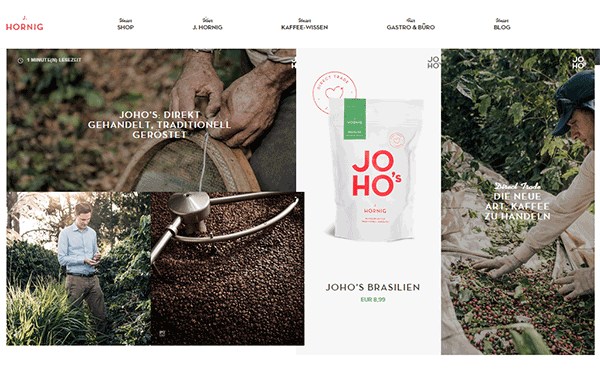
There are a number of things to consider when choosing the right e-commerce platform for your business. Before moving on to the final round, learning these factors will allow you to invest into an e-commerce platform that is right for your business.
Stock Size:
Consider the size of your stock, or the volume of products you’re planning to sell. If it’s just a couple of products, don’t go for a complicated platform. Make sure you’re paying the smallest amount of money for the services that you require.
Design options:
How would you like your online store to look? Most shoppers rely on site aesthetics to decide whether to trust a site. Your e-commerce platform should allow you to control and customize your online store.
Catalog:
If you’re planning on selling a diverse line of products, check the platform’s catalog features. Is it flexible enough for your presentation requirements? Be sure that it can present all of your products in the best possible way.
Payment Method:
PayPal is the easiest and popular payment processor, and not all platforms for e-commerce support third party these types of payment methods. Better check your platform-candidate regarding the payment methods they favor.
Payment Plan:
Select the platform that best suits your budget. Both WooCommerce and Magento offer free versions, but you’ll might need some extra features and extensions, for updates and maintenance. Look for opportunities to pay monthly amounts.
FINAL ROUND: Which One is Right for You?

Professional Requirements: WooCommerce is extremely easy to use and can be handled even by the novice users. Magento, on the other hand, requires professional skills and some background knowledge on web development.
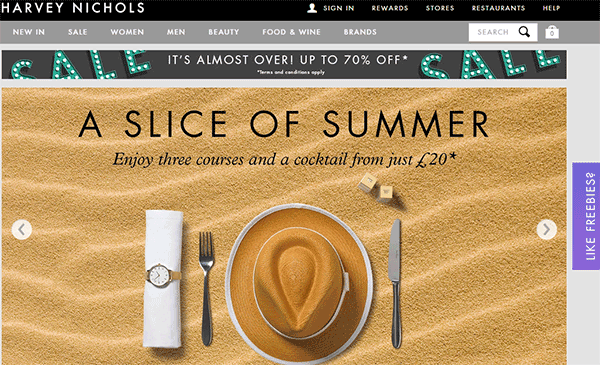
Setup and Customization: Setting up a website through Magento may demand adequate effort from the developer. Customization can also be time-consuming. When it comes to WooCommerce, you have WordPress as your structural and functional framework. Because WP’s admin panel is self-guided, a customized website can be launched in just a short period.
Flexibility and Functionality:
WordPress supports a large pool of themes and plugins, which can be applied to WooCommerce. Users are provided with flexibility both in design and performance. Compared to WP, Magento supports a smaller number of templates and extensions.
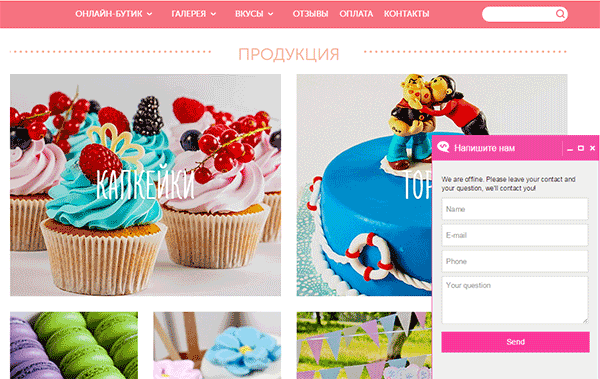
Premium vs. Free:
The base for WooCommerce – WordPress – is totally free to download and use or modify. Magento’s Community Edition is also free, but the Enterprise version is offered as premium. Magento extensions are also very costly. Meanwhile, premium WP templates are less expensive and easily affordable.
You’d think WooCommerce is a clear winner here, but it also has its limitations. It all depends on what your business can sustain.
Concluding Remarks:
Small and medium enterprises (SMEs) will most likely find more value from WooCommerce since it is easier to set up and use. Larger scale businesses can find more value in Magento as they are more likely able to justify the higher development costs.
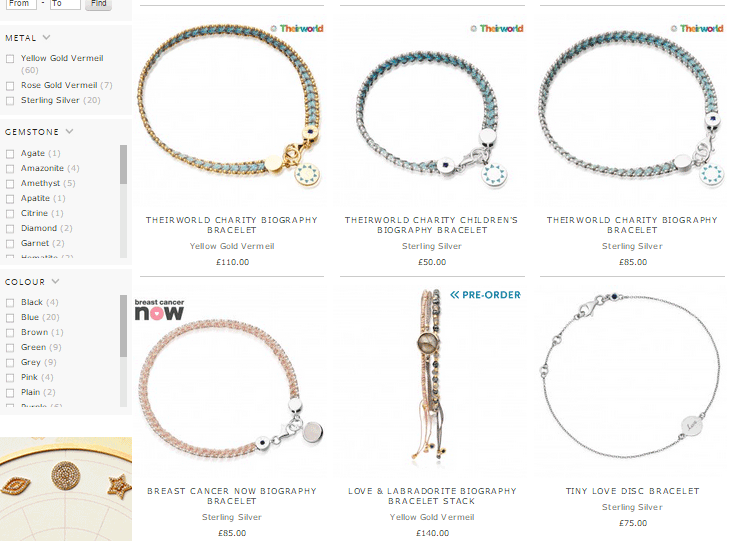
SMEs will find good value in Magento because it offers more features out of the box. Inversely, larger businesses can also still find good value in WooCommerce being a user-friendly platform.
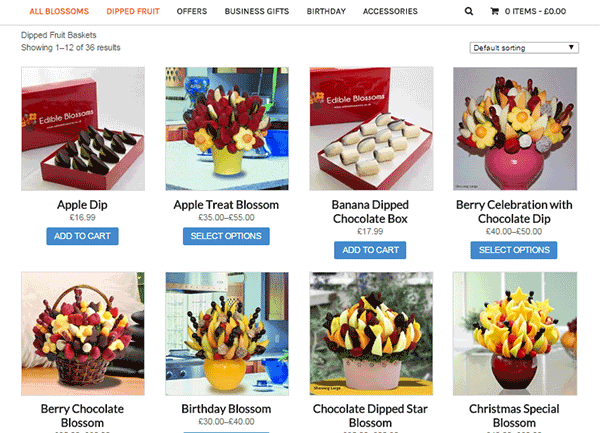
For larger companies selling a wide range of products, and businesses that have plans of expanding, Magento may be the best choice. For smaller stores looking for a simpler, initial user experience, WooCommerce will give you a great start.
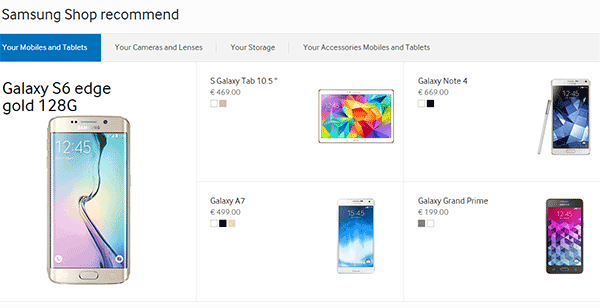
To summarize, we list down below the possible reasons you should favor one platform over the other.
When to Choose WooCommerce?
- If you have a limited development budget
- If you are comfortable and familiar with the WordPress platform
- If you have less than 1000 products and product variations.
- If you want a platform that is easier to use
- If you only have one e-commerce store
When to Choose Magento?
- If you have a big development budget
- If you want more functionality out of the box.
- If you have more than 1000 products/product variations
- If you are more of a technical user
- If you want to manage more than one site on one backend.
Are you considering moving form Magento to Woocommerce. We have done this for a number of businesses and it can be a daunting task.
The functionality does not cross over exactly and it can become complex web of options and decisions. We offer a service to help with this here
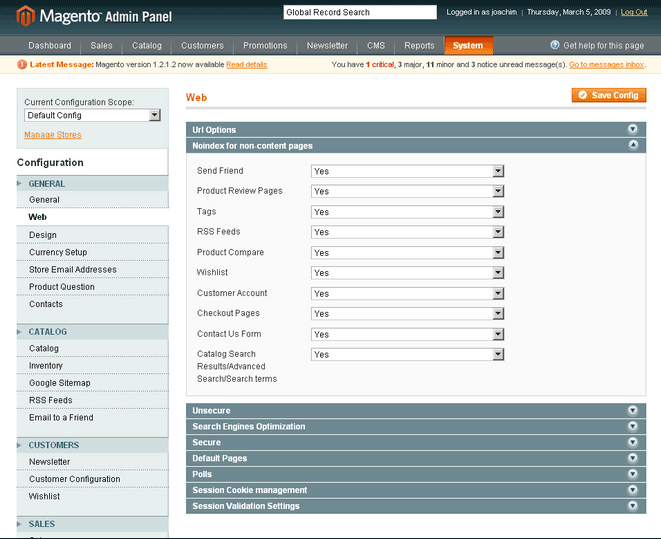


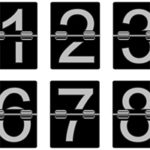






can woocommerce run with php7?
Not yet I’m afraid.
Thanks for this article!