Since Automattic, the company behind WordPress and WordPress.com has acquired WooCommerce, it was only a matter of time before the two were integrated.
WooCommerce now requires a WordPress account for managing purchases, tickets and other subscriptions. You need to connect Your WordPress.com account to continue using WooCommerce services.
Before, users had to access two accounts to use the services of one company. Integrating WordPress.com into WooCommerce solves that problem for some users.
If you have purchased and are using premium plugins from WooCommerce, you will need to log in with a WordPress.com account to manage your subscriptions. If you don’t have a WordPress.com account, you can sign up by following this link.
Once you have a WordPress.com account, you can head over to https://woocommerce.com and click on “Sign in with WordPress.com”.
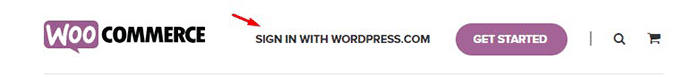
After that, click on the “Already have a WordPress.com account?” link, then proceed to the next step.
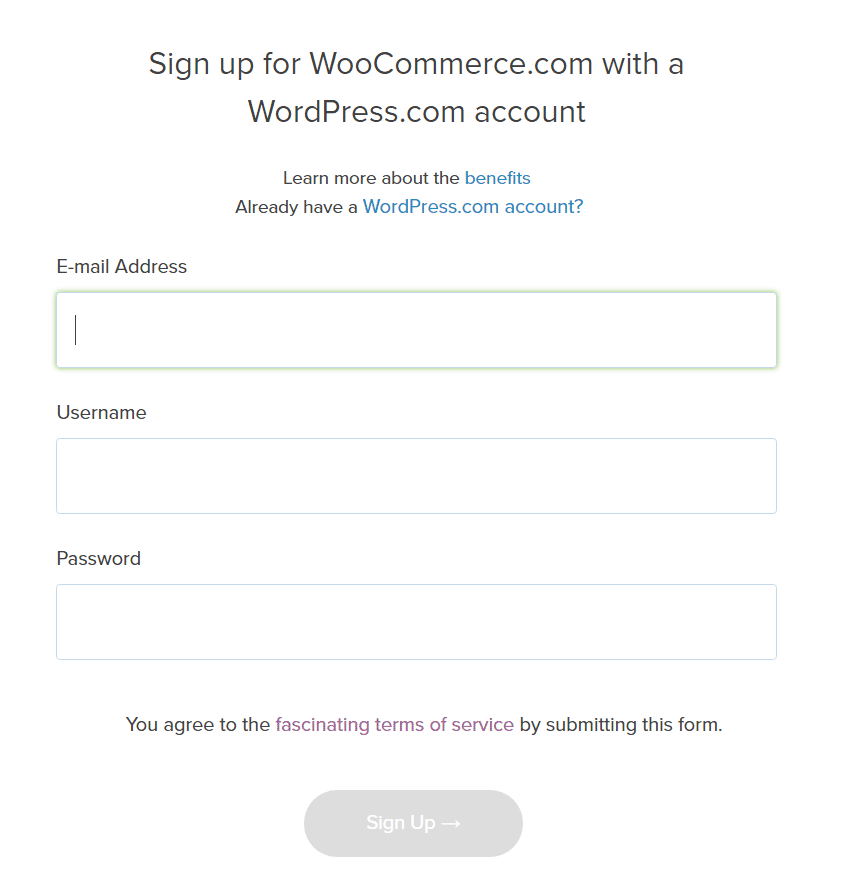
After logging in to Woocommerce.com via WordPress.com, you will need to click “Approve” to link your WordPress.com account to WooCommerce.
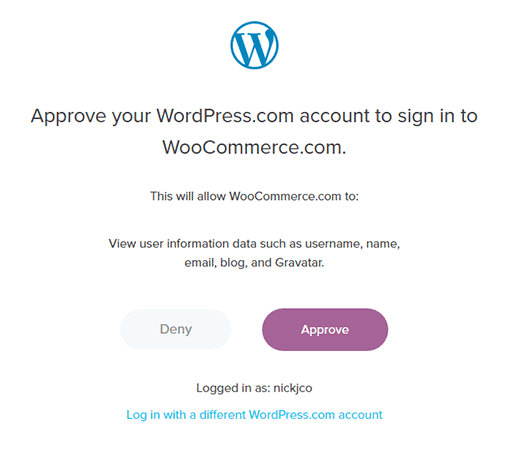
Next, you will need to connect an existing account or create a new one. Click on the “I have an existing WooCommerce account” if you have one and click on “Continue”.
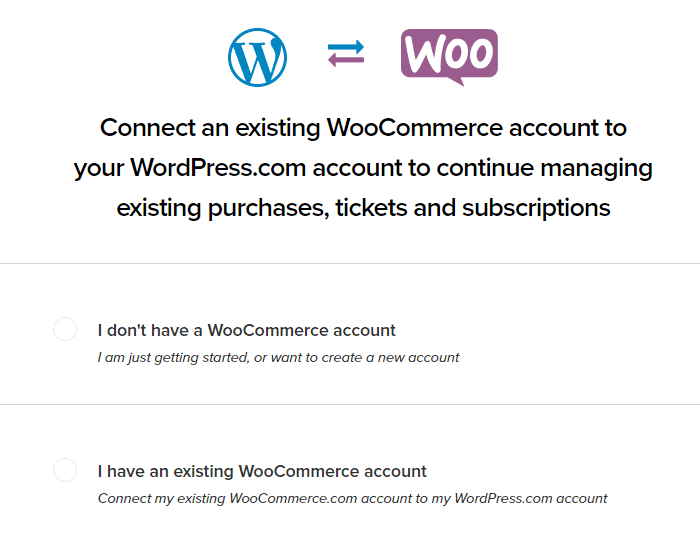
Here, you will to enter your old Woothemes.com/WooCommerce.com account.
After entering details, just click “Connect Account”.
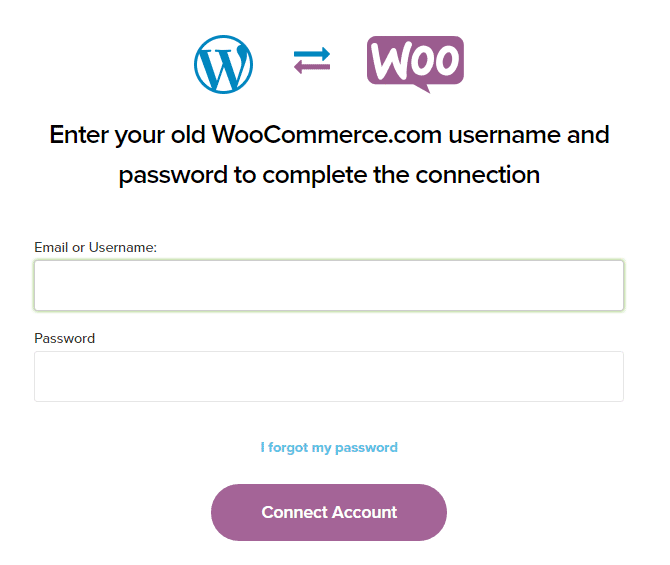
After connecting the account, you’ll then be redirected back to your account dashboard. From here on, you only need to login with your WordPress.com account to access WooCommerce services.
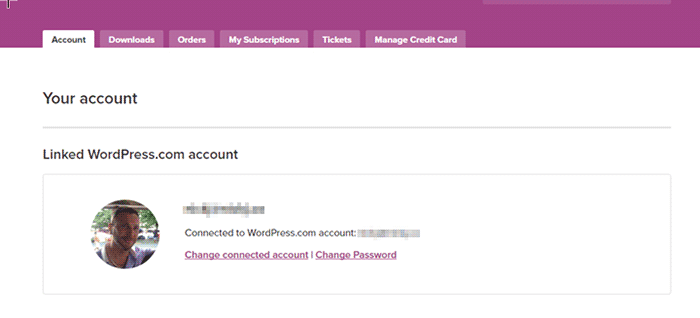
Were you able to successfully connect your WordPress.com and WooCommerce accounts? If you are having problems connecting your account, you can contact the Wooassist team to assist you.



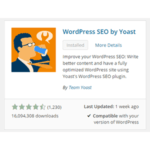





Leave a Reply