
A lot of WooCommerce store owners complain about their website loading slowly. While a slow website can be optimized to run faster, sometimes optimization can only on do so much if you don’t have the foundations for a fast website. Site speed optimization is not a one-off process. It should be done from the moment the website is created and implemented on a regular basis.
Optimize All Your Images before Uploading
Before you go and use an image on your website, it is important to have these images optimized. Take note where you will use your image and resize it to the actual size of image placeholder. Your image should be no bigger than the size that the image placeholder permits. Anything more than that is just unnecessary load on your server and a few milliseconds of extra page loading time.
It is also important to use an image editing application like Photoshop to remove image metadata and further optimize the image file size. For more information on optimizing images, you can read our guide on how to optimize images for the web. You can also use this online tool to help you optimize your images.
Also, make sure to use descriptive file names. This will help boost your SEO compared to default image files names containing number strings such as IMG20182708 or Image 1.
What If I Did Not Optimize My Images Before Uploading?
If you did not optimize your images before uploading them on your site, it is not too late. There are certain plugins that can help you. The WP-Smush plugin optimizes images as you upload them on your site. It can also optimize your images in bulk. However, the plugin can only do so much if you uploaded very large images.
If the images you uploaded are too large, it might be best to reupload an optimized version of that image. If you’ve had your site for years, this could mean a lot of work. There are no shortcuts but you can start with the images on the most important pages on your site. These include your home page, other landing pages, and best-selling products. Should you need help optimizing your site’s images, you can contact the Wooassist team to help out.
Optimizing Your Product Images
 In optimizing your product images, you will need to strike a balance between file size and image quality. Better images will have a bigger file size. The importance of image quality has especially been highlighted since WooCommerce started to implement the zoom functionality when hovering over product images. You now have to test zooming in on your images if they would still look good when zoomed. You don’t want your customers seeing a pixelated image when they try to zoom in on your product. Not all stores are alike so you will need to test what level of quality will work for your store.
In optimizing your product images, you will need to strike a balance between file size and image quality. Better images will have a bigger file size. The importance of image quality has especially been highlighted since WooCommerce started to implement the zoom functionality when hovering over product images. You now have to test zooming in on your images if they would still look good when zoomed. You don’t want your customers seeing a pixelated image when they try to zoom in on your product. Not all stores are alike so you will need to test what level of quality will work for your store.
Do Away with the Image Sliders
If you have large image sliders on your home page, you might want to consider removing them. Image sliders are resource-intensive and can really slow down a site. Combine that with unoptimized images, and your site will be a top contender for the slowest site on the web.
Sliders do not help your site convert. In addition, it is bad for your site’s user experience. There is an overwhelming amount of data that back this claim. Just check out these articles below.
- Sliders suck and should be banned from, your website
- Why Sliders Are Slowly Killing E-commerce Conversion Rates + What To Do About It
- 6 Reasons Why Image Sliders Are Bad for Conversions
- Don’t Use Automatic Image Sliders or Carousels
- Homepage Sliders: Bad For SEO, Bad For Usability
What Should I Use in Place of Sliders?
Image sliders can cause banner blindness especially when your sliders look too much like ads. You can replace your image sliders with a single hero image with a large call-to-action. Compared to a slider which overwhelms your visitors with multiple calls-to-action, a single hero image will contain just one call-to-action. This means it will be easier for you to convince your visitors to take the action that you want them to take. When creating the hero image, make sure it does not look too much like an ad. Otherwise your visitors will just ignore it. The Wooassist team can help you set up a hero image on your store.
You can now start optimizing the images on your WooCommerce store. If you have any questions, you can contact us or let us know in the comments below.

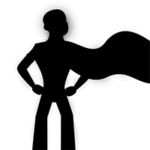







Another thing you should be doing to optimize your images before you upload them is giving them nice, descriptive filenames. A lot of people will just use random strings or numbers for filenames, which isn’t exactly bad, but it’s far from optimal. Filename plays a large role in an image ranking in image searches for whatever it is (ie. “cat.jpg” will rank much better for “cat” than an image of a cat named “123.jpg”). Seems kind of obvious, but personally I didn’t realize the importance of the actual filename for a long time – I thought all I had to worry about was the file size and the title/alt tags.
Hi Fred,
That’s right! Image file names are important too. I have edited the post to add this!
Thanks for your input!