
Have you ever wondered if you can make your WooCommerce store load faster? Have you ever looked at your plugins page and thought about removing some of them? If you answered yes to both of these questions, then you are on the right track. That’s a little something we like to call a “plugin audit” and this can help make your website load faster.
What is a Plugin Audit and Why You Need to Do It?
A plugin audit is an analysis of the plugins currently installed on your WooCommerce store to determine which plugins you can remove.
Why Remove your Plugins?
Improve Site Speed
You might be asking yourself right now why you would want to remove some of your plugins. The simple answer to that is having too many plugins can slow down your site. And a slow website can have negative effects on your conversion rate.
Compatibility Issues
 Another issue with having too many plugins is that it makes your site more prone to breaking when you update your plugins. Your plugins will need to be able to work seamlessly with each other. Having too many plugins means that the odds of one plugin not being compatible with another is high. After every update, plugins can also break compatibility with plugins they were originally compatible with.
Another issue with having too many plugins is that it makes your site more prone to breaking when you update your plugins. Your plugins will need to be able to work seamlessly with each other. Having too many plugins means that the odds of one plugin not being compatible with another is high. After every update, plugins can also break compatibility with plugins they were originally compatible with.
Security Threats
Having too many plugins also exposes your site to security issues. Poor coding can result in hackers exploiting vulnerabilities in some plugins. If you only have a few plugins, then the odds of your website being hacked through plugin vulnerabilities is also reduced.
But How Many Plugins is Too Many?
 There is no definitive number that equates to a “right” number of plugins that you need to have on your WooCommerce store. But a good rule of thumb is to just use the plugins that you really need.
There is no definitive number that equates to a “right” number of plugins that you need to have on your WooCommerce store. But a good rule of thumb is to just use the plugins that you really need.
Also, don’t install multiple plugins that do the same thing. Avoid using plugins like Jetpack that bundle numerous plugins into a single plugin. Jetpack is not bad per se. Feel free to use it if you use all of its features but chances are you won’t be using everything that Jetpack has to offer. In which case, Jetpack’s unused features needlessly eat up your WooCommerce store’s resources. It would be better to determine which features of Jetpack you use and find a plugin that does only that.
Which Plugins Should You Remove?
Plugins that do the same thing. If you have two or more plugins that do the same thing, you should remove the other plugins and choose the best one for your needs. The duplicate plugins just hog up your resources so there’s no reason for you not to remove them.
Plugins that can be supplemented with custom code. Sometimes you will need to install some kind of code somewhere on your site to remove a feature you don’t want or to add support to a service that you are using. But since you are not a developer, you find a plugin that will insert the code for you. Over time, these plugins could add up. When doing a plugin audit, you can list down all the plugins that can be supplemented by inserting custom code and then you can hire a developer to insert all these codes for you in one go. To an experienced developer, this should be doable in less than an hour but we recommend spending a bit more time for testing.
Plugins that you don’t use. If you have installed some plugins that you are not using, then there’s no sense in keeping them. You keep telling yourself, you might need them in the future. Uninstall them now and just install them again when you actually need them.
Plugins that your customers don’t use. Maybe you installed a Wishlists plugin but then you find that none of your customers have actually used it. Because this plugin does not provide any value to your store, you might as well just remove it.
Plugins that have not been updated in a long time. Outdated plugins can break after some time so it is best to find another plugin that does the same thing and has been updated recently. Also, outdated plugins can be a security concern. Even when installing new plugins, you should check if the plugin you will be installing is being updated regularly.
Final Words
After doing a plugin audit, you will have a site that is faster and less prone to breaking during updates. Should you need help in doing a plugin audit for your WooCommerce store, you can contact us and we can help you out.
If you have any questions, comments or suggestions, you can let us know in the comments.


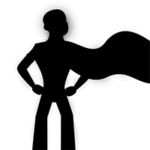






Leave a Reply