Objective of the Blueprint
My goal for this post is to educate retailers, on exactly what they need to have as the foundation of their website, to build a strong digital strategy on successful online store on top of.
This is an action document. Every philosophy is followed by a list of action steps.
There is nothing new here, we have merely taken the best advice from top web design firms and condensed it into an actionable post. If you were to spend 20k plus at a prestigious web agency these are the sort of questions they would address in the pre-contract and kick-off phase of the project.
Invest Just 3 Hours for a ROI of $1000’s
 I recognize the opportunity cost of your time and I wholeheartedly believe in delegating as much as possible. But this 3 hours is not one of those times, the reality is it will take someone else much longer than you to do this because the information is already in your head. If you can allocate just a few hours of your time you will end up with a website brief worth 1000’s of dollars.
I recognize the opportunity cost of your time and I wholeheartedly believe in delegating as much as possible. But this 3 hours is not one of those times, the reality is it will take someone else much longer than you to do this because the information is already in your head. If you can allocate just a few hours of your time you will end up with a website brief worth 1000’s of dollars.
You will be able to take this brief to a number of web agencies and be a highly sought after client. The biggest challenge web agencies have is a client not providing them with the information they need to do their job. If you present this finished document to them they will love you and you will likely get a much better rate.
Some of these questions may feel repetitive or as though you have answered them 100 times before. Trust this process in the knowledge that all high end web design firms insist on this type of documentation, known as the “Discovery Phase”, and build $2000 plus into the project price to extract this information out of their clients.
If you have a business or marketing plan and some of these questions may have already been addressed, by all means use that as a reference. The critical thing is that you have all the information in your “Website Blueprint”.
Your Business Objectives
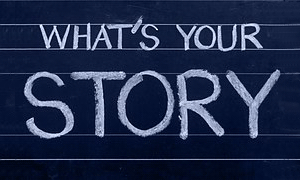 The very start of the website blueprint is to identify why you have or want a website in the first place. Your website should be the core of your marketing, not a separate entity. As such, your website objectives need to be the core of your business objectives.
The very start of the website blueprint is to identify why you have or want a website in the first place. Your website should be the core of your marketing, not a separate entity. As such, your website objectives need to be the core of your business objectives.
I’m going to throw you in the deep end and run a list of questions that in time you should be able to answer. Don’t worry, these questions are not designed to be answered right now. They are just meant to get your thinking going.
- What specific reasons do you have for owning a website?
- Are you not really sure, but see everyone else has one and don’t want to miss out?
- What would life look like if you didn’t have a website?
- What % of income is generated from the site?
- What % of leads is generated from the site?
- If improvements were made to your website what increase in these percentages could you expect?
- What does a successful website look like to you?
Now list the top three business objectives of your website. Here are some examples.
- Be found on Google.
- Sell Products.
- Actively generate leads.
- Pre-qualify clients.
- Show we are an authority in our particular niche/segment.
- Resource to describe the services you offer.
Branding
 You probably already have some sort of visual branding such as a logo with a color scheme and brand or trading name. It will be a wise investment to spend 30 minutes looking at these and assessing if they still fit the business objectives you are trying to achieve.
You probably already have some sort of visual branding such as a logo with a color scheme and brand or trading name. It will be a wise investment to spend 30 minutes looking at these and assessing if they still fit the business objectives you are trying to achieve.
Grab some of your marketing assets, e.g. print brochure, letter head, business cards, existing website, and have these in front of you while you go through the rest of this section.
Who are you? What do you do? Who do you do it for?
When a customer visits your website for the first time, you have only a few seconds to answer these questions. The words you use are only one way to address this, There are a lot more subtle cues such as the color, images and font type you use.
- Who are you?
- What do you do?
- Who do you do it for?
Before answering the above questions I want to take you through an exercise.
Answering these questions below first will assist in uncovering the personality of your brand. They may feel a bit weird, but try and see it through.
- If your website was a car, what make and model would it be?
- If your website was a cookie, what sort of cookie would it be?
- 10 – 20 Words that describe the business.
On a scale of 1-5, 5 being my business is most like this word, rank the following words.

- Feminine
- Masculine
- Young
- Mature
- Luxury
- Economical
- Modern
- Classic
- Playful
- Serious
- Loud
- Quiet
- Simple
- Complex
- Subtle
- Obvious
Target Audience for the Website
If you could have 10 new customers today, but they all had to be a clone of one of your existing customers, who would the existing customer be?
The best way to find that existing client is to identify who is the most profitable, gives you the least amount of grief, is a joy to work with, refers you to new business, pays on time and who you would genuinely like to have more of.
Describe your ideal client. *Some things to consider.
 Involved in what industry/business
Involved in what industry/business- Title
- Income bracket
- Education level
- Lifestyle
- Social circle
- Recreation activities
- Type of car they drive
Now you can answer:
- Who are you?
- What do you do?
- Who do you do it for?
Positioning
The main thing about positioning is you have to take a position. If you try and be all things to all people you will be nothing to everyone. Here are some different ways to position yourself.
- Industry Segment.
- Geographic. Position yourself as the local expert.
- Price. Expensive or budget.
- Process. Demonstrate your process is better and more organised.
- Customer service.
The previous exercises will help. Now you know who you are and who you want to serve, it’s now time to present yourself exactly as you want to be seen.
- What is your niche, specialty, or position in the market?
- What makes you different from your competitors?
- What are your strengths that can give you a competitive edge?
- What is your Unique Selling Proposition (USP)?
Now you are ready to create a positioning statement. Fill in the blanks below:
A [Your Company] client is someone who wants […………………………….] and recognizes our specialized focus in […………………………].
Content Audit
You now need to do an audit of what assets you have that will affirm your position in the market. These include:

- Images
- Videos
- Articles
- Interviews
- Tutorials
- Whitepapers
- Case Studies
- Portfolios
- Testimonials
If they are already on your existing website, that’s great. The questions then are. “What is there?” and “Are they being used as effectively as possible?”
Eventually every piece of content on your site will need to be reviewed and updated as necessary. But for the moment, just taking stock will do. At a glance you will be able to:
- See what assets you have
- Rate their quality
- Rate their relevance to your position in the Market.
- See what areas you will need to increase your investment
Call to Action
Now you have identified what assets you have and what you need. Go back to your list of three business objectives for your website and spend a minute to review them and see if they are still relevant now that you have refined your position in the market.
Now with these objectives in mind what are the top three actions you want users to take when they visit your site?
Here are some ideas:
- Buy a product
- Phone you
- Browse your services
- Fill out the contact/quote request form
- Look at your portfolio
- Give you their email address
- Like your Facebook page
These top three actions need to be the most prevalent items on the main pages of your site visitors are coming to. You can find out which pages on your site visitors are landing on from Google Analytics.
Fulfilling Website User Needs
Users come to your site with specific tasks in mind. You need to identify what these are and then present them with choices that fulfill their needs at the same time as meeting your own business objectives.
- Why would people visit your website?
- What tasks do they want to complete when they are at your website?
There are a number of core functionalities most web users expect when they go to a web site, these are:
- Contact
- Services/Products Offered
- About Us
- FAQ
Contact Page
![]() Your contact page is the page your customer sees after they have made a significant mental shift in their decision making process. The moment they click on the contact page they become more invested in you and your brand.
Your contact page is the page your customer sees after they have made a significant mental shift in their decision making process. The moment they click on the contact page they become more invested in you and your brand.
The way you approach this will depend on the personality of your brand and the services you offer. Here are a few options.
Serious. Just the facts.
Let people know where they are on the page with a “Contact Us” heading. Followed by; address, phone number, email, and trading/office hours (if applicable).
A map, either an embedded map or just a link to your address on Google maps.
Simple Contact Form including fields for:
- Name
- Phone
- Postal Address
- Inquiries
Prompt the User to Think About Their Purchase.
If the product/service you sell is more involved and has multiple options and additional purchasing criteria, you can encourage your visitors to invest time and energy into getting somewhat emotionally involved about their potential purchase with you. You can add fields like:
- Type of Project
- Budget – If you can’t profitably serve projects under a certain amount you can use this as a filtering process by having a drop down and not offering budgets under $X
- Timeline
If the project requirements are more detailed than a few fields it will be worth considering a separate page titled “quotation request” or “project planner”.
Add Some Personality to the Contact Page.
Add a big background image. This could be a recent project, a photo of the team, or an aerial view of your office.
- Some fun or cheeky text, e.g. For a good time call …………………
- Encourage the client to contact you through social media channels.
Products/Services Offered
Your category page, or pages, acts as a quick link for users to see the details of what you do and just as importantly don’t do.
It is important that the home page, portfolio and about page only give snap shots of what you do, so that the user does not get overwhelmed with details, and instead can get a feel of your positioning in under the 3 seconds you have their attention for.
The category page is your opportunity to go into the detail that you have intentionally held back on the home page, portfolio and about pages. Visitors clicking deeper into your site that get to your category and products pages have requested this information, so will spend slightly more time looking at it.
 They still won’t spend as much time as you think, or want, so use of sub-headings and thumbnail images is critical. 90% of people won’t read the body copy. It needs to capture the viewers’ attention in a matter of seconds. This is achieved by allowing the photos to tell the story.
They still won’t spend as much time as you think, or want, so use of sub-headings and thumbnail images is critical. 90% of people won’t read the body copy. It needs to capture the viewers’ attention in a matter of seconds. This is achieved by allowing the photos to tell the story.
Don’t take the photos on your phone. You at least need a good quality camera and preferably someone that knows what they are doing with it. If you don’t have someone with these skills you should hire a professional photographer.
Is there anyone on the team with a good quality camera that has some training in photography?
FAQ
What are the 5-10 most common questions you get asked? Wouldn’t it be nice not to have to answer these as often? Wouldn’t it be nice for your clients not to have to ask? And what about the ones that are too shy to ask? Could you be missing out on a lead?
It’s a simple and easy process and most web users interested in you will appreciate it.
About Us Page
 Use this opportunity to go deeper into establishing your position in the market. Review the answers to your questions from the positioning exercise and back this position up here.
Use this opportunity to go deeper into establishing your position in the market. Review the answers to your questions from the positioning exercise and back this position up here.
This page should be kept reasonably brief and it’s a good opportunity to link to other areas of your site like:
- Products/Services
- Case Studies
- Team member profiles
- Blog
- Whitepapers
- Testimonials
Viewable on All Devices
 It is estimated that over half of website visitors will be viewing your site first from a mobile device. If your website is not “responsive” to all screen sizes you could be losing important leads before you even begin.
It is estimated that over half of website visitors will be viewing your site first from a mobile device. If your website is not “responsive” to all screen sizes you could be losing important leads before you even begin.
Responsive design is the practice that allows a website’s pages to reformat themselves depending on which device they are being displayed on. This ensures that whatever screen size the user is viewing your website on it will remain user-friendly.
There is no excuse now for small business sites not to be responsive.
Sales Funnel and Lead Capture
People buy from other people they know, like and trust. The object of lead capture is to get your leads into your know-like-trust funnel, and the best way to do that is by giving them incredibly valuable information over time via email. Yes, boring old email.
The Hero’s Journey
 Luke Skywalker was living a simple life as a farmer on the planet Tatooine. He knew there was more opportunity out there in the universe and through a series of events he was called by a message from the princess. At first he resisted, but then his mentor Obi-Wan Kenobi showed up and guided him.
Luke Skywalker was living a simple life as a farmer on the planet Tatooine. He knew there was more opportunity out there in the universe and through a series of events he was called by a message from the princess. At first he resisted, but then his mentor Obi-Wan Kenobi showed up and guided him.
This story structure has been used over and over again. The Matrix is another good example, with Neo and his mentor Morpheus. You can use this story structure to develop your buyer’s journey.
Most of you reading this will have something to sell online in firms with less than a 10-person staff. You have some knowledge of digital marketing and can’t deny you need a strong web presence. There are a number of things you think might benefit your business like:
- Increase in online sales
- Blogging
- Weekly Newsletters
- Social Media
And generally engaging at a deeper level with your customers via an online strategy.
But how to execute all these moving parts into a cohesive system that does not take all your time or cost the earth is a bit of a quandary. You are resistant to throwing 20-30k to what you don’t understand well enough to monitor, control and be guaranteed a return on your investment.
How am I doing so far?
Wooassist offers a service that is affordable and may solve a lot of your challenges. Instead of selling you our core offer straight away we present this article that guides you through the fundamentals of an online store.
There is nothing here that sounds too farfetched; just some common sense, down to earth advice. And by the time you finish reading this article, you will be much more confident and prepared to outsource some assistance for your online store.
Now Your Buyers Journey
Where Are They Now?
Going back to your ideal client. Where are they now? What problems and challenges are they trying to solve?
Start with the End in Mind.
What do you want them to ultimately do? What do you want to ultimately sell them? Is it a commodity product, a project with X budget or an ongoing maintenance contract?
Bridge the Gap.
It’s your job to guide them from where they are now to where they can be knowledgeable enough in your process and confident enough in your expertise to pay for your service.
Identify the time line from interest to purchase for the niche you are in and then list the information your client needs over this time period to get them to know, like and trust you.
This doesn’t have to be complicated; a simple 2000 word report to get their email address followed up by 5-10 pre-written automated emails could increase your sales by 50%.
You can get into more of these details later. For the moment, all I want you to do is a quick brain storm and come up with 3 potential topics for an eBook or whitepaper.
Ongoing Correspondence
 The 5-10 pre-written automated emails are called email auto responders. They are not “Buy Now”. Like dating, we are asked in for “coffee” at some stage, but usually not the first date. And it’s always better to be asked than to ask.
The 5-10 pre-written automated emails are called email auto responders. They are not “Buy Now”. Like dating, we are asked in for “coffee” at some stage, but usually not the first date. And it’s always better to be asked than to ask.
The email auto responders add to the value of the report. They prompt your subscriber to think about working with your firm without blatantly stating it.
After 5-10 emails it might be appropriate to offer a gateway product. It’s much easier for a customer to give you $1000 if they have already given you $100 and feel like they got value out of it. And it’s much easier for them to sign a 10k contract if they have gotten value out of $1000.
A gateway product could be a preliminary design, a consultation or an educational product like a series of video tutorials.
What gateway product/s could you offer?
Search Engine Optimization (SEO)
 Google’s business model is to return the most relevant search results so people keep using them to search online. Google is very good at correctly assessing the most relevant websites and have hundreds of criteria to determine their rankings.
Google’s business model is to return the most relevant search results so people keep using them to search online. Google is very good at correctly assessing the most relevant websites and have hundreds of criteria to determine their rankings.
There is no longer a magic bullet. The answer is to have a well-rounded website built on a best practice code base that offers the content your users are searching for in an interesting and engaging way.
Search Terms
What terms are your ideal client using when searching for your products or service?
They may not be the same terms that you use.
Make a list of the 5-10 phrases that you think your ideal client will be searching and then play around with creating synonyms, abbreviations, plurals, past tense, present tense, verbs nouns, etc. From one word “Shoe” we can get: shoes, footwear, runners, joggers, walkers and probably many more.
You will not rank for shoe, so it’s keyword “phrases” that we are looking for that will attract your ideal client. E.g. Comfortable walking shoes. The words need to be compared to other variants like comfy trekking footwear.
For the moment we are just looking to brainstorm, down the track you can compare these terms and phrases in Google Trends and the Adwords keyword tool.
To go the extra mile you can do a short-term Adwords campaign for a few hundred dollars testing all these key phrases. The data you get from the Adwords campaign will tell you what are the most commonly searched terms and what terms generate the most engagement on your site. You can measure this by bounce rate, pages visited and time on site.
Help Google Find You
 You can assist Google by basically labelling your content. Everything on your site can be labelled by what’s called meta data. Meta data is not visible to the user, but helps Google web crawlers identify what your site is about. All good website platforms like WordPress have this baked in to make it very easy to add “meta data” to any page, image or link on your site.
You can assist Google by basically labelling your content. Everything on your site can be labelled by what’s called meta data. Meta data is not visible to the user, but helps Google web crawlers identify what your site is about. All good website platforms like WordPress have this baked in to make it very easy to add “meta data” to any page, image or link on your site.
On its own, meta data won’t do much to get you in the rankings. It needs to be accompanied with relevant content that backs up what the meta data is saying your site is about. Your content needs to have your keywords in it, plus synonyms and related words. If you are genuinely writing about the topic you want to rank for then this should happen naturally.
Let Google Know you are Relevant and an Authority
Having links to your site from other relevant websites is still the number one way to rank highly in Google. It’s just a lot harder now to game the search results. A few years ago it was possible to create these links yourself and trick Google into thinking you were popular, but Google has made it its mission to recognize “un-natural” links and have been very successful in this. The best way moving forward is to create content so good and useful that people will link to it from their site and will share it with their friends on social media.
For more detailed information check these links.
http://moz.com/beginners-guide-to-seo
Noticed I linked to them because they are highly valuable and useful.
The irony is you will rank high in Google when you no longer need to. If you create the great content that Google wants you to, and people are sharing your content, then you will be getting a lot of traffic to your site without the help of Google.
Local Geographic Focus
A lot of companies operate within a geographic boundary. Google Places is a great free service that you can sign up for and will increase your chances of ranking on the first page in the Google Maps section, which is right up the top of the search results.
http://www.google.com/business/
You can also increase your chances of getting ranked in Google places for specific searches for your local area by writing articles that relate your service to the needs and uniqueness of your local area.
Social Media
Social media pages can become gateways to obtaining new clients and maintaining good relationships with your existing clients.
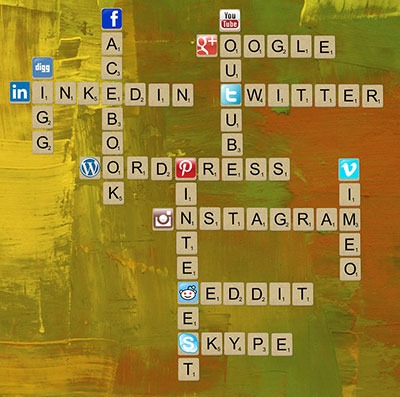 The most important social networks to consider are:
The most important social networks to consider are:
- Google+
If your business relies heavily on visual media, then the following might also be considered:
- Youtube
How to Start
Once you have signed up for and created your social media profiles and pages, you can start getting followers or subscribers.
First off, try getting your own social media friends and connections, as well as your existing clients to like and follow your pages.
The next step is to create content that your targeted social media users will be interested in. These could be interesting photos, stories, articles and even recent info in your industry.
If you have created useful and interesting content, your followers will start sharing them with their own networks and this creates a chain reaction of sharing and get more people to see your content. If these people are interested in what your business offers, they will like your page and increase your social media presence.
It is also a good idea to provide links to your social media profiles directly on your website and email signatures.
Building Brand Awareness
Your social media profiles and pages give users an alternative glimpse from your website of what your company is all about. Give your profiles and pages an identity and real human voice that your ideal clients can relate to and who they would want to work with.
With that said, however, do not simply talk tirelessly about yourself. People use social media for connecting with others. They do not want to be simply marketed to.
Building Relationships
 The main purpose of creating a social media presence is to build and nurture relationships with your existing and previous customer base. Your social media profiles and pages can serve as a means for people to contact you and you can and should promptly reply to these inquiries as well.
The main purpose of creating a social media presence is to build and nurture relationships with your existing and previous customer base. Your social media profiles and pages can serve as a means for people to contact you and you can and should promptly reply to these inquiries as well.
If you keep your business at the forefront of your customers’ attention in social media, you will be the one they contact when they need to acquire your products and/or services once again.
Best Practices
- Post content that is relevant to your industry like recent industry news.
- Post content that interesting or informative to your audience like tips and tricks to home renovation.
- Follow similar social media pages in your industry.
- Be a part of the community. Interact, share others’ posts and respond to others’ interactions.
- Make use of a human voice. Avoid sounding too corporate or salesy.
- Observe social media etiquette. Your social media identity defines your brand identity.
- Depending on your audience, post 1-4 short updates daily or 1-2 important announcements every week.
Social Media Tools
To save your time, there are multiple tools, free and paid, that can help automate your social media campaigns.
- Hootsuite (https://hootsuite.com/)
- Buffer (https://bufferapp.com/)
Conclusion
 If this is the first time you have read this, congratulations. Now go through it again and invest just three hours to build a really solid foundation for what is to become your website strategy.
If this is the first time you have read this, congratulations. Now go through it again and invest just three hours to build a really solid foundation for what is to become your website strategy.
If you have answered the questions, even with your best guesses, then congratulations. You have just developed a really solid platform for building a website strategy and put yourself miles ahead of your competition.
What to do now?
Collate your answers from this blueprint into an “Online Blueprint Document.” The time it takes you will pay dividends many times over.
Regardless of what you sell online there are 101 tasks you can outsource. Whether you choose a full service agency, do it yourself, or something in between like what www.wooassist.com offers, communication is the key and this doc will get your vision clearly stated and set the foundation for any web developer/designer relationship you have in the future.


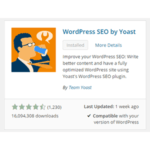







Excellent artical. Thanks