
Did you know that e-commerce websites that have a blog gain 55% more traffic?
Writing blog posts can be a daunting and a time-consuming task. Learning how to outsource writing blog posts makes a lot of sense. However, before you go about outsourcing, you should get a few things organized.
Prepare a Blog Strategy
If you already have a blog and didn’t start it with a strategy in mind, then you are doing it wrong. Without a clear strategy in mind, you are unlikely to reach your objectives. With a strategy, you will have a goal and everything you do on your blog should contribute to achieving that goal.
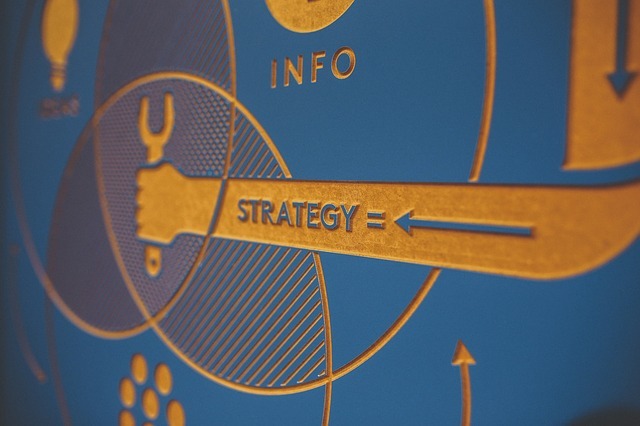
Being consistent with your strategy is key according to Neil Patel.
It’s hard – if not impossible – to succeed at content marketing without creating blog posts on a regular basis. Every successful blog is built on a solid foundation of content, but it’s consistency that’s the real key to success.
If you are going to write content, write the best content on that topic. Competition is tight so doing anything less than the best is not likely to give any results.
Prepare a Style Guide
What is a style guide? Think of a style guide as the written rules for your blog. It can be a simple bullet point list available on the web. We use Dokuwiki for this.
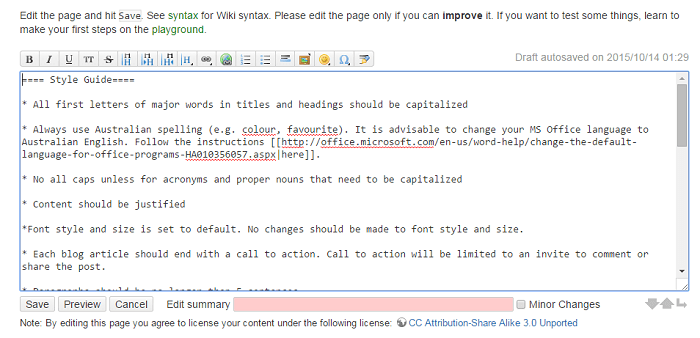
Your style guide should show what kind of language will be used throughout your blog. For example, if your target market is Australia, you should be using Australian English. If your market is the US, then US English. Your style guide should also contain your preferred spelling of words with multiple spellings. Examples of words with different spellings are “aesthetic” and “esthetic” or “e-commerce” vs “ecommerce”.
You can also list how you plan to use images on your style guide including preferred sizes and alignment.
This style guide should be updated from time to time and should be made available to anyone writing content for you.
Prepare a Customer Persona
 Your blog needs to speak the language of your customers. This is best achieved by creating a customer persona. Check out this blog post to learn how to create a customer persona.
Your blog needs to speak the language of your customers. This is best achieved by creating a customer persona. Check out this blog post to learn how to create a customer persona.
When you know your audience, you understand their needs. If you understand their needs you can speak their language and give them exactly what they want.
Prepare a Content Roadmap
A content roadmap shows a list of blog post ideas that you want to add to your blog. Each idea should include a title, a summary, and sources that you plan to use. You can have the writer that you will outsource do this after you have shown him/her your blog strategy.
Outsourcing a Writer
When it’s time to outsource a writer for your blog, share all the documents that you have prepared. This includes your blog strategy, style guide, customer persona, and content roadmap if you did it already. This will give the writer a better idea on how to write content that will accomplish your goals and speak with your customers.

Note that it might take a while before you can find a writer that you will like. Don’t be afraid to try a few writers to find the one satisfies your needs.
Find a Writer that Knows SEO
When looking for a writer to write content for your blog, you should find a writer that is knowledgeable in SEO. A blog should be targeting long-tail keywords. To know what a long-tail keyword is and to learn how it can be used to attract more visitors to your site, check out this post.
Communicating with the Writer
Your roadmap is not set in stone and should change from time to time as new trends arise and/or you come up with new ideas. You will often think of a topic that you need to act on straight away. When this happens a rough draft or a summary of the article will do to start with.
See what your writer comes back with and then make suggestions if needed. It will be much easier for you to start with a draft a quality writer has already created than a blank page
Sometimes you will need to talk about the content that you want written. It might be a good idea to record a video brief of the instructions. We do this sometimes and in such cases, we make use of Jing. Jing will capture a video of your screen. With a mic, you can send instructions. When you’re done making the video, you can just send a link to the contractor. Compared to Skype conversations, this is better as the contractor can review the instructions when needed.
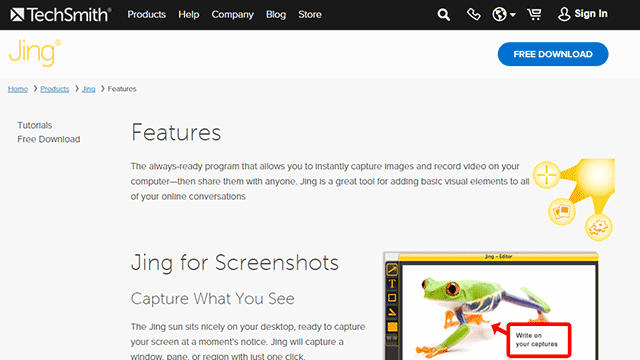
Proofreading and Editing Content
Proofreading and editing content is an important process that needs to be done every time you will publish content. Never skip this process as a poorly written blog post with lots of grammar and spelling errors will reflect poorly on your brand.
Even if you opt to write the blog posts yourself and not outsource. This is one step that you must outsource. You need a fresh pair of eyes on your content.
In our case, we have at least two other people check any article before it is published. The writer writes the content and sends it to the first editor who will check the content and give feedback. If there any changes to be made, it is returned to the writer to make the changes. After that, the article will be sent to the second editor. The second editor will check the style, fix any grammar or spelling errors, and ensure that it follows the blog style guide. The “Track Changes” function in Microsoft Word works great for proofreading and editing content.
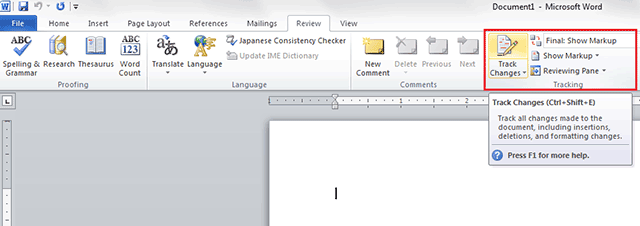
Summary
To sum it up, outsourcing a writer for your blog doesn’t mean just jumping in and immediately hiring someone to do the writing for you. You need to have a clear strategy before you do any of that. In line with your strategy, you should also prepare a blog style guide, a customer persona, and a content roadmap. When that’s out of the way, you can start looking for a writer that will accomplish all of your writing needs. Finding that perfect writer can take a while so keep at it.
Do you have any other tips for outsourcing a writer for a blog? Let us know in the comments.
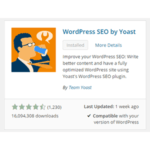








Leave a Reply