
We’ve had a few clients who have used themes that were abandoned by the theme developers. In some cases, the store owners come to us with problems regarding their theme and then we find out that the theme has not been updated in over a year. And when a theme has not been updated in a long time, it is inevitable that features will break.
Features Will Break
Sometimes it may just be small formatting issues. While formatting issues are usually easy to fix, this is just a band aid to a big problem. When running an outdated theme, the ideal solution is to address the root of the problem. Update the theme or change to a different theme that is constantly receiving updates.
Sometimes, an outdated theme can break some more important features when it has deprecated codes. These deprecated codes are no longer supported in current versions of WordPress or WooCommerce. Also, new features introduced in WordPress and WooCommerce may not work on your outdated theme. Unless you do something about it, things will just keep breaking. When a core feature of WooCommerce breaks as a result of an outdated theme, your online store will be put out of commission.
Dangers of Running an Outdated Theme

Aside from breaking your site in the absence of updates, running an outdated theme is a major security issue. You are leaving your WooCommerce store vulnerable to many exploits. Some WordPress security tweaks might help keep your site secure. However, when your theme is not receiving updates, these security tweaks won’t help.
The Solution
The only solution to an outdated theme is to replace it with a new theme that is constantly receiving updates.
One thing to consider though is if you have spent hundreds of hours of work on your current theme. In this case, it might be worth hiring someone that will update your theme. If you are going to have someone updating your theme, make sure that that someone also addressed the latest known security vulnerabilities. Also, consider the costs of maintaining an outdated theme. Would it be more cost-effective in the long run if you changed your theme now?
How to Choose a New Theme
When you’ve decided that you want to go with a new theme, there are a few things to consider when choosing one.
Choose a Theme that is Responsive
A responsive theme is a theme that adjusts to different screen sizes. A theme must look good on both a mobile device and a desktop computer. Since Google now considers mobile devices in its search engine rankings, it is imperative to choose a theme that is responsive. Under no circumstances should you use a theme that is not responsive.
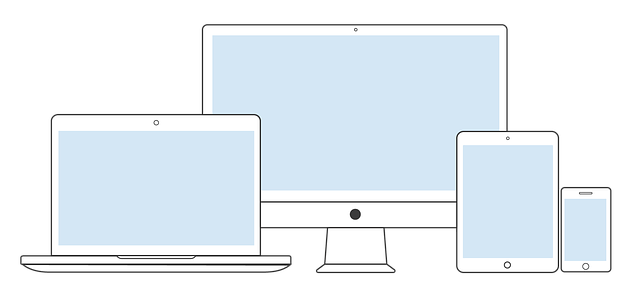
Choose a Theme that is Light
Another option to consider is choosing a theme that is not bloated by unnecessary features. It is definitely handy when a theme can let you change fonts, colors and your page layout in just a few clicks. However, this means that the theme is bloated with code that will slow down your site. What used to be one line of CSS code to change the color of your navigation menu can be hundreds of lines of code built into your theme. Themes made by Themeforest are notorious for this. And while it does make the life of a non-technical WooCommerce entrepreneur a lot easier, you have to ask yourself. Do you really want to add that much bloat to your site when site speed is such an important factor for both SEO and user experience?
Choose a Theme that was Developed by Trusted Developers
There are hundreds if not thousands of themes to choose from. But how do you know which ones are good? One way to look at a theme is to consider the developers who made the theme. We can recommend using Storefront theme since it is made by the same developers that created WooCommerce. You can be guaranteed that Storefront theme will work with WooCommerce with no issues.
The Genesis framework is also a good option. Note that Genesis is a theme framework and you will need to install a child theme when you use it.
Costs of Changing to a New Theme
 Even if you choose to use a free theme such as Storefront, changing to a new theme will still cost you. If you are able to change your theme on your own, it won’t cost you anything financially but you’ll still be spending a lot of time on it. Hire people to do the grunt work. Don’t spend dozens of hours trying to work on tweaks to your theme when a developer can do it in an hour or two. If you don’t have access to a developer, you can contact the Wooassist team. We can help you change your theme.
Even if you choose to use a free theme such as Storefront, changing to a new theme will still cost you. If you are able to change your theme on your own, it won’t cost you anything financially but you’ll still be spending a lot of time on it. Hire people to do the grunt work. Don’t spend dozens of hours trying to work on tweaks to your theme when a developer can do it in an hour or two. If you don’t have access to a developer, you can contact the Wooassist team. We can help you change your theme.
What to Do Before Changing Your Theme?
Before changing your theme, it is best practice to create a development or staging site and test your new theme installation there. Several hosting providers such as WPEngine and Siteground have built in tools that let you easily create a staging site in just a few clicks. You can also create a development site manually.
Also, create backups. Before doing any development work on your WooCommerce store, it is important to create a backup. In the event that you break your site, you always have a working backup that you can restore.
What to Do Before You Go Live with Your New Theme?
When you’ve installed your new theme and you’ve done all of the tweaks that you want, it is important to do some user testing. Testing your site is a necessary step before moving any major changes to the live site. Check out this blog posts for a list of things that you need to check before your site goes live. On top of the list, make sure to check that any custom features that you have added to your site are working.
Do you require any help with changing an outdated theme? Drop us an email and we might be able to help.









Leave a Reply