 The bulk of the work is done. Your website is ready to go live. But are you sure it is really ready? Here’s a handy checklist of things to do before your website goes live. Make sure everything is working fine before you click that “Go Live” button.
The bulk of the work is done. Your website is ready to go live. But are you sure it is really ready? Here’s a handy checklist of things to do before your website goes live. Make sure everything is working fine before you click that “Go Live” button.
Page Content
- Proof read web copywriting, spelling and grammar are correct
- Paragraphs and headers and formatting are correct
- Copywriting date on the footer shows current year
- Company details and contact info are accurate all throughout the website.
- Lorem Ipsum has been removed
- Images, videos and audio files are properly formatted and are working on different devices
- Premium content such as PDFs, whitepaper, ebooks, etc. have been proofread, spelling and grammar are correct. These files are properly stored in their respective libraries.
- Images, font and other content are properly licensed or have proper citation
Design
- Site pages are compatible across different browsers (Firefox, Safari, IE 7, 8, 9, and 10, Chrome, Opera)
- Pages are compatible across different devices (tablets, laptops, desktops, and other mobile devices)
- Check for CSS and HTML error, fix and validate
- Favicon is uploaded and is rendering properly
- Paragraph and styles are working properly

Functionality
- Forms are submitting data properly
- Thank you message or confirmation message displays after the form is submitted.
- Form data is emailed to the recipient
- Auto-responders (if any) are working properly
- Internal links are working
- External links are working
- Social media icons are working properly
- Feeds are working properly
- Company logo is linked to the homepage
- Site load time should take not more than 2-3 seconds
- 404 Redirects are in place
- Integration with third-party tools such as e-commerce software, CRM, Marketing software platforms are running smoothly
- Site structure is clean and should be easy to navigate and maneuvered by your users
- Payment processing should be live
- Shipping options checked
- Credit card transaction checked
- Run a test order. Check tax, sub-total, total, coupons, etc
- Confirm order is placed
- Reset order number
- Verify MyAccount
- Dummy orders and test accounts are cleared.
- Test email from client to merchant
- Cart icon is on each page
- Checkout button should be large and is strategically located on the page.
- Search box with suggestive search
- Feedback tab at the bottom of each page for users to notify the webmasters when having problems with the site.
SEO
- Page titles should be unique, less than 70 characters and should include keywords.
- Meta Descriptions are unique and should not exceed 156 characters
- Keyword per page not more than 10, depending on the # of words per page
- Metadata for RSS in place
- Metadata for social media sharing in place
- Metadata spelling and grammar correct
- Alt tags for images
- Dynamic XML sitemap created and submitted to search engines
- Breadcrumbs in place
- Slugs should reflect site structure and should be short with relevant keywords.
- 301 redirects for old URLs are in place
- rel=”nofollow” tags are in place on applicable links and pages
- Site indexing is on
Google Analytics
- Analytics codes are properly inserted
- Relevant IP addresses have been excluded from analytics tracking.
- Google Webmaster Tools and Google Analytics are synced
- Google Adwords and Google Analytics are synced
Security and Backups

- Monitoring scripts installed.
- Copy of the final website stored in a safe place
- Ongoing copies of the site is being generated everyday (depending on how large the site is)
- Usernames and passwords stored in a secure database
- Check robots.txt file to restrict access to sensitive pages
Compliance to Web Rules and Regulations
This may vary depending on the country and industry.
- Pages offer accessibility to users with disabilities
- Users need to be informed if site is using cookies
- Compliant to usage rights of images, fonts, videos, etc.
- Terms and Privacy policy for users should be readily accessible and visible to site visitors
- Website is PCI compliant
- SSL certificate properly installed. Check receipt and checkout page, my account and my account details in SSL mode.
- SSL mode for logins and registrations


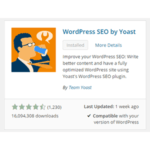






Leave a Reply