
You are losing money and you may not even be aware of it. According to data from the Baymard Institute, over 69% of shopping carts are being abandoned. Also, 57% of online shoppers have abandoned a shopping cart in the last 3 months stating various reasons. It may not always be your fault but you can do something about it.
Reasons for Cart Abandonment
The Baymard Institute has researched shoppers’ reasons for cart abandonment.
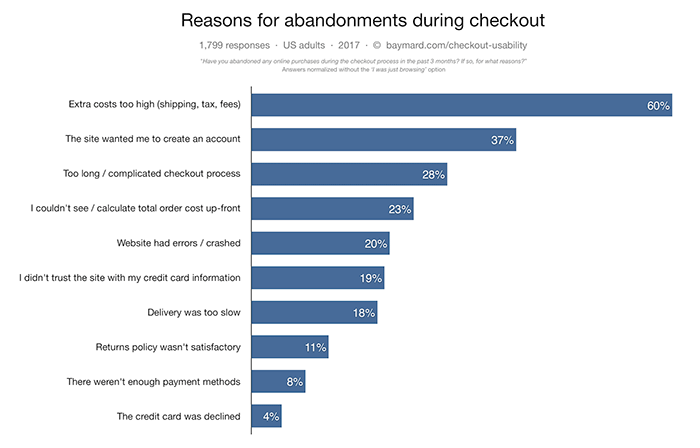
Many of the reasons customers cite for leaving carts can be addressed. It can be a simple matter of making it more convenient for your customers to check out or just being transparent about the fees that you collect. Sometimes, you just need to offer more payment options.
How to Reduce Cart Abandonment
Before we move on to how you can recover abandoned carts, it is important to address why carts are being abandoned. After all, it would be better if your customer didn’t abandon their carts in the first place.
Extra Costs Too High
Shipping fees and taxes go hand in hand with ecommerce. There is no way around it. But if your customers complain that your shipping fees are too high, you might have a problem. Have you considered using a different company that can offer more affordable shipping? Have you considered adding a shipping calculator to your WooCommerce store? Have you considered offering free shipping? If you can’t afford free shipping, you can also consider offering free shipping for a minimum order value.
Complicated Checkout Process
You should make it easy for your customers to buy your products. Don’t make them jump hoops. There are a few things that you can do to ease the checkout process. You can enable guest checkout, reduce checkout form fields, and make your checkout mobile-friendly. Put yourself in your customers’ shoes and try out your checkout process. Better yet, survey some of your customers and ask them for feedback.
Improve Your Trust Rating
One reason that customer’s abandon carts is that your ecommerce store has not shown that it can be trusted. What can you do to improve your WooCommerce’ store’s trust rating?
- Show your contact information.
- Add testimonials
- Install an SSL Certificate
- Add security seals
- Have a professional looking site
- Create a compelling about us page
- Increase your site’s security
Once you address these things, you should be able to see improved checkout completion. This doesn’t mean you’ll have zero abandoned carts. For your abandoned carts, you can still recover them through abandoned cart emails.
How to Recover Abandoned Carts in WooCommerce
Abandoned cart emails are easy to set up using a plugin. First thing that you need to do is install the WooCommerce Abandoned Cart plugin.
In your WordPress dashboard go to Plugins > Add New and search for WooCommerce Abandoned Cart.
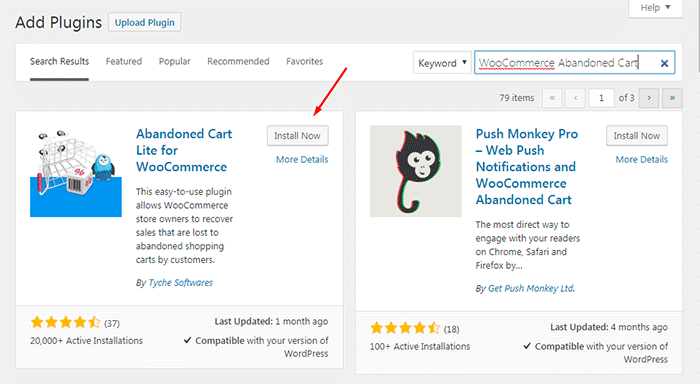
After installing and activating the plugin, it will automatically bring you to the plugin’s Dashboard page.
To edit the plugin’s settings on your Dashboard, go to WooCommerce > Abandoned Carts.
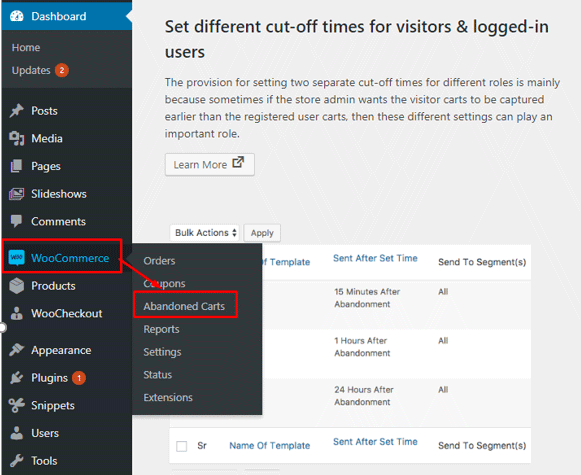
In the settings page, you can change various plugin settings.
The first thing we need to do is edit the email template that will be sent to customers. To do this, click on the “Email Templates” tab. Here you can see the default email template. Hover on the existing template and click on “Edit”.
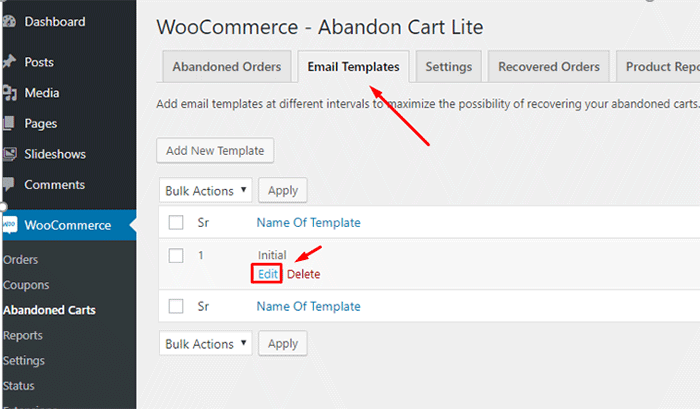
This will open a new page where you can edit and personalize the email that you want to send to your visitors that abandon carts.
After editing the template, click on “Update Changes” and click on the activate button.
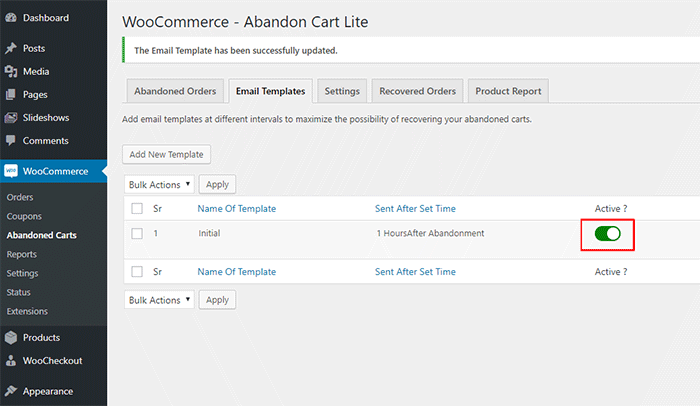
That’s it. The plugin will now automatically send emails to visitors that abandon their carts which will help you recover these carts and increase your sales.
Additional Tips
If you want further increase your sales, you can also consider doing email marketing for WooCommerce. You can start by configuring WooCommerce to automatically add customer emails to your MailChimp lists. Or if you want more conversion optimization tips, you can also check out our conversion optimization infographic.
If you have any questions about setting up abandoned cart emails in WooCommerce, you can let us know in the comments.


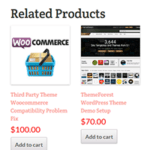






Leave a Reply