Here’s a neat trick if, for some reason, you want to change the checkout form heading in WooCommerce. By default, the heading is named “Billing Details” and you can change this to whatever you want in just a few steps.
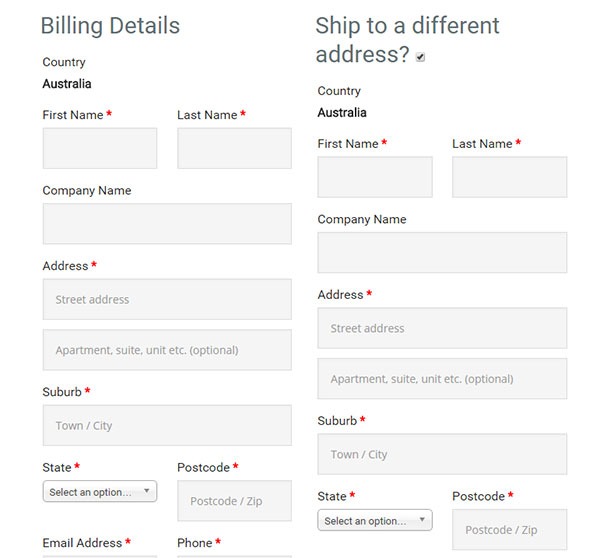
First off, you’ll need to copy the template to your theme or more specifically, your child theme since you definitely should be using one.
The template can be found at:
\woocommerce\templates\checkout\form-billing.php
You should copy and paste it at:
\yourtheme\woocommerce\checkout\form-billing.php
Afterwards, just open the copy that you pasted into your theme and find the following lines of code:
<?php if ( WC()->cart->ship_to_billing_address_only() && WC()->cart->needs_shipping() ) : ?> <h3><?php _e( 'Billing & Shipping', 'woocommerce' ); ?></h3> <?php else : ?> <h3><?php _e( 'Billing Details', 'woocommerce' ); ?></h3> <?php endif; ?>
Once you find it, simply change “Billing Details” to the text that you want to replace it with.



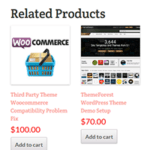





And if you update woocommerce, all this changes will gone :)))
Hi Vlaicu, The changes will not be removed if you update WooCommerce since you are making the changes on the child theme.