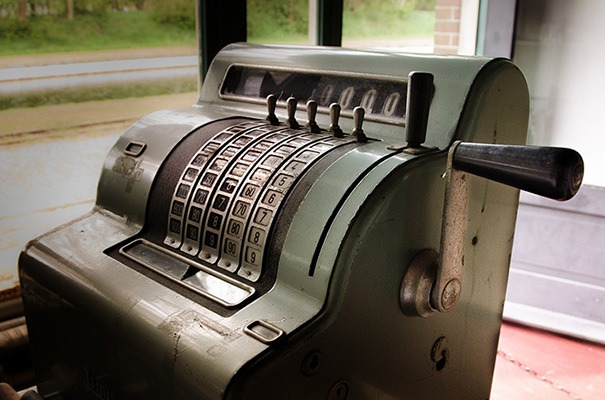
One of the biggest problems a WooCommerce store owner can encounter is when the checkout fails. There are a lot of different types of issues that could happen during checkout, but these can be fixed easily if you can identify what is causing the problem. However, finding out the cause is not always easy for the average user. In this post, we will teach you how to fix the common checkout problems in WooCommerce.
The information in this post may or may not help with the specific problem that you are experiencing with your checkout. You may have a similar problem but the source could be different, hence the solutions mentioned here may not work for everyone. It is best to have a developer adept in both WordPress and WooCommerce make the suggested fixes for you. We also recommend that you create a staging/development site and do your debugging there rather than on the live site.
Most Common WooCommerce Checkout Issues
Here at Wooassist, a lot of new clients come to us with problems on their checkout. Having issues on the checkout page can be daunting as it can be difficult to figure out the cause. The checkout page is crucial because it is the last page of the “user shopping experience”. A simple error that could be fixed in a few minutes can hurt your business if it is not addressed swiftly. You could end up losing business opportunities and customers. To fix the problem, we need to figure out what the error is first.
Below are some common issues we encounter that you could be experiencing right now on your WooCommerce store.
Checkout Page Isn’t Available and is Just Redirecting Back to an Empty Cart
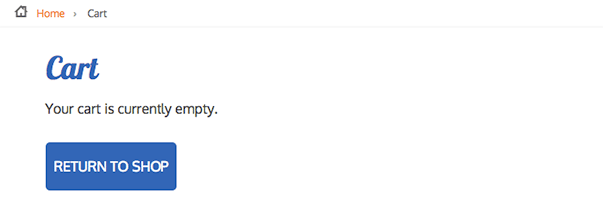
While there are many reasons why checkout would redirect to an empty cart, it’s usually because your hosting is not totally compatible with WooCommerce.
The issue is most common with stores that enabled “force https on checkout”. In this case, the issue could be caused by a PHP security module called Suhosin. WooCommerce already has an official fix posted for this.
Simply paste the code below in your server’s PHP settings.
suhosin.session.cryptdocroot = Off
Review Order Section is Stuck on Loading
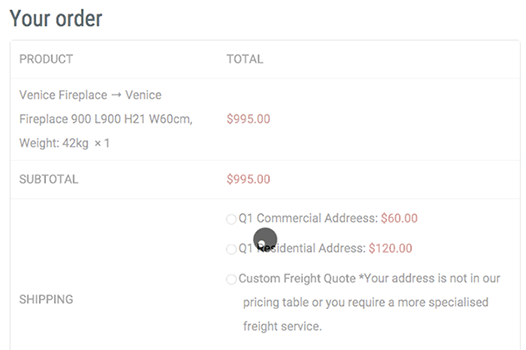
When a customer enters their shipping/billing information, this triggers a script to reload the review order data. When there is an error in the script, it will just get stuck without an error shown that would’ve helped you understand what’s happening.
This usually happens when the returned data is not what WooCommerce expects. This is caused by either a plugin or template conflict. To fix this, you will need to check compatibility with all plugins installed and update any outdated WooCommerce templates.
Payment Option is Not Working
Some popular payments options are PayPal, Stripe, Authorize.net and eWay. These are the services that you’ve installed in your store to handle the payment process between you and your customers. This is the page where users enter their credit card information and hit the “place order” button.
Here are some scenarios where the payment option does not work:
Payment option is not available on checkout
You are sure that you have completely configured your payment option but it’s not showing up on the checkout page. This usually happens with stores that don’t have an SSL certificate installed and the payment option requires one. You can learn more about SSL in this post.
Authentication error pops up
When an authentication error pops up, this means there is something wrong between the connection of your store and your payment option service provider. To fix this, check that the credentials you entered in the payment option’s settings are correct.
Unknown error pops up

Unknown error popping up could mean that a PHP script in WooCommerce isn’t working properly. There are many things that could cause this. It may be due to a plugin conflict, or your hosting doesn’t support the custom AJAX endpoints utilized by WooCommerce. To fix this you will need to check each plugin installed. Try disabling the plugins one at a time and see if that fixes your problem.
Nothing happens after clicking “Place order” button
If nothing happens when you click the place order button, then most likely there is a JavaScript conflict in the checkout page. The best way to fix this is to check your browser’s console to see which scripts are in conflict. You’ll want a developer to do this for you though.
Did any of these help solve your checkout page problem? If you have any other problems with checkout on your WooCommerce store, you can hit the comments or contact us and we’ll see what we can do for you.









None of the Above
My checkout page is squished into a small right column with a large white space then a squished left column.
Hi Jay,
Are you running the most recent versions of WordPress, WooCommerce and all your plugins? You can try updating everything to see if that would fix the issue.
You can also try deactivating all plugins on your site except WooCommerce so we can rule out the possibility of a plugin conflict.
Please email us at [email protected] so we can further help you troubleshoot the issue.
Hi Richard,
I’m facing the same problem did you manage to solve it?
Three years later ^^
This is sad. Woocommerce is probably the best eCommerce platform out there. But, because of issues like this, people are tricked into Shopify.
You just have to know how to setup Woo correctly is all. There is nothing out there that has the flexibility of Woo.
Hi Toddjir,
Agree completely. Shopify is good but, in our opinion, WooCommerce wins because of the customizability.
Mine says “Error while placing order (You are not authorized to access this resource).” If I click on Place Order, can you help me with this please?
Hi Benjie,
You may purchase a support package from the link below and we can have our developers fix the issue for you.
https://wooassist.com/pricing/
Or if you have any further questions, you can email at [email protected]
After clicking place order, the page does not exist. What should I do
Hi Andre,
Can you check if your Checkout page is published?
You can also try deactivating all your plugins except WooCommerce to see if checkout will work.
If checkout works when you deactivate your plugins, you can enable them one by one and test checkout at every step to find out if it is a plugin conflict.
Hi there,
On my checkout page I receive the following message “Sorry, it seems that there are no available payment methods for your state…”
Payment options display correctly on the single product page and from the cart…it is just the checkout page that shows this message.
Any ideas on how to fix this?
Thanks in advance!
Robyn
Hi Robyn,
Was your payment gateway working before? Did you install any new plugins recently? Are your plugins updated?
Hello,
My site has been up for several years now. I’ve recently added SSL. Even more recently I’ve added WooPayments to give another option other than Paypal. When I try to “place order” at checkout I get “Error: Invalid integer:xx” (xx is a decimal such as 0.4). I sell grains by the pound but customers can purchase by the hundredth of a pound, i.e. 1.28 lbs. or 0.4 lbs.
My site is setup to allow these decimals and everything is OK except WooPayments seems to not like non-integers. Any ideas on how to remedy? I have no programming knowledge.
Hi Adam,
I would recommend contacting WooCommerce directly as this an issue with their plugin and they are best people to ask regarding your problem. Here is a quick link to their contact page: https://woocommerce.com/contact-us/
Hello !
I located your article after researching the solution to a problem I am having.
After finalizing the checkout, some errors like: wrong credit card number, failure to check the Checkbox giving the knowledge that the customer read the site policies … That does not appear. I believe that there is some incompatibility between the payment plugin and thema.
If you know how to help me thank you, but also from your experience do you know of any PLUGIN where these checkout notices are shown to the customer as Popup on the screen?
Hi Andre,
For further help with problems regarding WooCommerce checkout, we do offer a premium support service. We can have our developers look at and fix the issue on your website. Here’s a quick link to our pricing page.
We also do not know of any plugin that converts checkout notices to pop-ups. It’s not something we would recommend though as it would most likely just cause more problems in the long run. WooCommerce checkout works just fine out of the box. Like the popular adage goes, if it ain’t broke, don’t fix it. 😉
I’ve just updated to the latest version of wordpress and ever since, my site is not redirecting to the order received page when a customer checks out. I’m receiving the order (often two orders since my customers are thinking the first attempt didn’t work when it actually did). Can anyone help with a fix as I’m struggling to find any information online. TIA
Hi Alana,
Since you mentioned the issue happened since you updated WordPress, it might be a good idea to restore to a previous backup.
I would then recommend testing your updates on a staging site and fix the checkout problem there.
If you need any help getting it done, we do offer a premium support service where our WooCommerce developers can look into and fix the issue for you. Here is a link to our pricing page.
Hi there,
If you could help me with this issue I would be forever grateful! I have had this issue since the beginning of time I swear! I cannot figure it out!
On my cart and checkout page, the “Place My Order” button doesn’t show up unless you scroll over it. I have tried all different colors for the button. It doesn’t show up on the desktop or mobile. The PayPal and “Pay Later” button shows up on the cart page but the Checkout button above it is missing (unless you know to hover over it and click there – it’s just an open white space). The “Place My Order” button is missing on the Checkout page. There is a Pay with PayPal and a Pay with Credit Card option but again the Place My Order button is missing unless you know to hover over it. 🙁
Please help!! Thank you in advance!
Hi Monica,
You can add this CSS
.page .checkout-button.button.alt.wc-forward {background: #ff87bc;
}"
Hi, After filling all customer details on the Checkout Page. The next Button doesn’t work.
It happens after I just update my wordpress theme.
Please help.
Hi Suraj,
In this case, we would recommend rolling back the updates so you can have a working checkout.
You can then test your updates first on a staging site so you can troubleshoot the issue without interrupting the functionality of your live site. We recommend starting with updating your theme and plugins. If that doesn’t fix the issue, you can try deactivating all other plugins except WooCommerce to rule out a plugin conflict.
Shoot us an email if you need further help.
Please help me , when PROCEED TO CHECKOUT button is used, says “This page doesn’t seem to exist.”
It was ok when we last did it and now this issue occurred.
Thank you in advance
Hi Smart Hands,
Can you check your list of pages if you still have a Checkout page? If you have a Checkout page, is it set as Published?
Thank you worked like a charm!
My checkout (in test mode with Stripe) works great as long as the user is logged into the site. I have the option checked to let users register at payment, but it says that the Payment Info is Not Valid when adding payment info with new registration.
Hi Sal,
Have you tried using the same payment method for a user that already has an account?
I would recommend testing on your development/staging site. Are all your plugins updated? Try updating everything then test again.
If updating doesn’t fix the issue, try deactivating all your plugins except WooCommerce and the payment gateway. If it works when all other plugins are deactivated, it is an issue with another plugin. If it still doesn’t work, we might need to do some further digging to find out where the issue lies.
I have 2 questions.
1. When I put in a city and the incorrect state or zip code the order still processes.
2. I have clients saying that they put in their city and it defaults to another city.
I am using UPS as the shipping.
Any thoughts?
Hi Mark,
Are you using updated versions of WordPress, WooCommerce and all your plugins? If not, try updating first.
Have you tried deactivating all your other plugins except WooCommerce? You can do this on a staging site. If it works okay with all other plugins deactivated, this means there is a conflicting plugin.
When clicking place order button , it redirects me to an error page not found.
Checkout page already published , this error appeared after changing the theme.
on the old theme it works fine and redirects me to the payment gateway.
Please advise
Hi Komail,
You already know that the problem lies on the theme so you can reach out to the theme developers to let them know about the issue.
Or you can purchase our support service so we can have our developers look into it. Here’s a quick link to our pricing page.
When we put a product into the cart it always associates a location with the product(same location with all products). Tax will not show up in cart unless buyer is asking for the product to be mailed to the same location. I am sure we have programmed something incorrectly to make that happen but cannot figure it out. We are presently testing the site before it goes live.
Hi Ben,
You may purchase a support package so we can have our developers review your code.
You can also email us if you have any further questions.
Hi, i get the following error when my customers have entered all their information including credit card info. “An error occurred while trying to get a transaction token for Checkout.js. Please make sure you have registered your server’s IP address with Elavon and that the configured User ID belongs to a user with permission to request Hosted Payments transaction tokens”
My merchant Elavon says that my ISP keeps changing and not matching what they have in their system. They suggest a static IP address. I already have and always have had a static IP. My merchant also says it’s because Woo Commerce changed their chkout.js
This just started 2 months ago. I’m so frustrated. I use Woo Commerce. Any advice you offer would be GREATLY appreciated.
THANK YOU
Hi AD,
Did you add any new plugins to your site? You can try to recall what changes you made before this happened. Reverting those changes could fix the issue. I would also recommend updating everything — WordPress, WooCommerce, your theme and all your plugins.
If the issue persists after doing that, we will need to have our developers look into the issue. You will need to purchase a support package.
Hi, I created a domain forward (with masking) from my godaddy domain to the bluehost domain hosting my wordpress site. If I directly open wordpress site, everything works fine and there are no issues related to adding a product or checkout or payment etc.
But if I open godaddy domain, it forwards and displays wordpress domain content as expected. But now if I add product and do checkout then cart is always empty. Any suggestions please ? Thanks.
Hi grycs,
I believe this question needs to be directed to Godaddy support. You will need to give them a call.
Hello,
If you can help me solve this problem, I will always be grateful! I really can’t understand!
My website can be settled normally before, but recently there have been many orders showing that the order amount is 0, and there is no mailing information, if you can help me find the problem, thank you so much!
Hi Anna,
The first step to troubleshooting this is to check if everything is updated. Update all your plugins, themes and WordPress core to the latest version.
If that doesn’t fix the issue, you will have to try deactivating all your plugins one by one to check for compatibility issues for each plugin. You also try switching to a default theme like Twenty Twenty-One.
If you’ve done the steps above and it still doesn’t work, just let me know.
Hello
Some customers in the checkout process choose mastercard (via paypal woocommerce plugin), enter their details, click on the button to pay and it’s loading endlessly.
Some other customers dont meet any problems. Lost few carts already…
Hi Rhe,
Are you using the most recent version of WordPress, WooCommerce, your theme and all your plugins? If not, we recommend updating everything.
If updating doesn’t fix the issue, we recommend deactivating all your plugins to test for a plugin conflict. You can also test using a default WordPress theme like Twenty Twenty-One to rule out a possible theme conflict.
Our developers can also help, you may send us an email at [email protected].
Setting up my wordpress site and I added a product to my store in Woo. I went to test it, added it to the cart and when I do it goes to my preloader page and just stays there. Now any page I go to on my site just stays on the preloader, except the main static “coming soon” page. I tried it on a different browser and the pages load but I add to cart and it does the same thing. I de-activate woo and everything is fine again. I re-activate it and it all freezes again.
Also, I have tried the deactivated plugins one by one and it doesn’t fix the issue.
Hi Peter,
Please send us an email at [email protected] so we can have our developers look into it.
How to find the Plugin that is causing conflict? Do I need to Uninstall each plugin Manually to find the problem?
Hi Samuel,
We recommend testing on a staging site. You do not need to remove the plugins. Just deactivating them should be enough. You can deactivate all your plugins except WooCommerce and test if the issue is resolved. You can then enable the plugins one by one and then testing the if the issue comes so you can find the erring plugin.
my checkout and cart pages are blank, I can see that there is something in the cart but when I click on it to checkout its all blank, how do I fix this?
Hi Jennifer,
Are you using the most recent version of WordPress, WooCommerce, your theme and all your plugins? If not, I would recommend updating everything first.
If that doesn’t solve the problem, you can test for a plugin conflict. Deactivate your plugins one by one and test to see if that fixes the problem.
Using WooCommerce and allowing customers to pay either by WooCommerce Payments or direct via Stripe. Issue I am having is that all the payments that have been authorized by WooCommerce are expiring before WooCommerce makes a deposit and the payments are being refunded to the customer, despite me sending goods (based on the authorisation). I have no idea why WooCommerce is doing this? Any help would be much appreciated! I have checked blogs but cannot find an answer to this.
Hi Paul,
Looks like this can best be addressed by a WooCommerce representative. You can file a support ticket on your WooCommerce.com account.
My woo commerce keeps charging customers the European rate, when they are clearly in the UK. I have checked and double checked the rates for each country and they are all correct, but even for items clearly marked free shipping, Woo commerce adds the European rate for shipping. It is losing me customers and driving me nuts! Can you help please?
Hi Sally,
We can have our developers look into it. Please see this link for our pricing.
I need some help! When checking out it redirects to the checkout page – just for a few seconds and then redirects back to the store….
Hi Nadia,
I did a quick check on your site and I can reach your checkout page just fine. It does not redirect me to the shop page. Can you confirmed that the problem is fixed on your end?
Hello,
If you can help me solve this problem, I will always be grateful!
when placing an order there is an error when the customer makes the payment / Checkout, the error has already occurred in two different purchases and leads the buyer to believe that he did not make the purchase, but it is processed normally.
Error: ( Connection to WooCommerce checkout failed. Please check your connection or try again later.)
Any advice you offer would be GREATLY appreciated.
THANK YOU
Hi Nuno,
Are you using the most recent version of WordPress, WooCommerce, your theme and all your plugins? If not, I would recommend updating everything first.
If that doesn’t solve the problem, you can test for a plugin conflict. Deactivate your plugins one by one and test to see if that fixes the problem.
We can also have our team do the fix for you. Here’s a quick link to our pricing page.
When check items from wholesale page and proceed to button “add selected product to cart” error appear
Errors occured while adding selected products.
Failed to add (item name)
Hi Dobre,
Are you using the most recent versions of WooCommerce, all your other plugins, and your theme?
Hi Rob
I use WooCommerce version 5.8.0
We have a frustrating and mysterious issue where sometimes – and only sometimes – when a shopper types in their name, address, etc in the cart checkout, they get a message that the form is incomplete or incorrect and they must fix it. They go back and retype the info, but no matter what they do they keep getting told “incomplete” and to please enter the missing info – which they have already entered. Because of this, they are unable to complete their purchase transaction – – and leave, annoyed.
It ONLY happens sporadically but often enough that we really want to clear it up. I’ve looked through error logs but not seeing anything. Turned OFF caching plugin. Everything has been updated to latest versions. Can you suggest anything else that might be the issue here? Thank you so much!!
Hi May,
You can try checking for plugin conflicts. Try disabling your plugins on a test site and then test the checkout forms. Activate the plugins one by one and check the checkout process at each instance. This might be a shot in the dark though as you mentioned the error being sporadic.
I would also check if you might have any plugins installed that have not received any updates for over 6 months.
OK – thank you!
My problem is that when I press checkout it usually say error or USL not correct
Hi Otugade,
Did you mean to say “URL not correct”?
Can you check your WooCommerce Advanced settings if you have the correct Checkout page selected?
Click on WooCommerce > Settings > Advanced and confirm if you have the Checkout page set.
Hi,
I am getting this error when I click on Place Order button
An error occurred while processing your transaction. Please contact our support.”
Looking forward for kind support.
Adnan Latif
Hi Adnan,
Was your checkout working before? You might need to check if your products are configured properly.
Is everything updated? If not, try updating everything first.
We can also recommend deactivating all your plugins except WooCommerce to test for plugin conflicts. Also, try using a basic WordPress theme to rule out a theme conflict.
Hello everyone,
I have a problem with the checkout field, the problem is only when I use on mobile phones.
while checking out all the billing details are filled in and when i click on the checkout it takes me to the local payment gateway payment site, payment gets succeeded and redirects to the site but instead of processing the payment it again ask for the billing details . and this happens only on mobile and it works perfectly on desktop. Appreciate a help on this please thank you
Hi Tshitrim,
Please send us an email so we can help troubleshoot.
Hey there,
is this normal, does this go away if I publish the site as I’m building it right now. my personal email, which isn’t even listened in my woo commerce nor wordpress, is in the email box in the customer checkout page where the customer is supposed to put theirs. Also my paypal email is in the paypal checkout, doing a test run i put a product in the cart and hit paypal and my email is in the paypal option to use paypal. So the customer would see my email in the paypal option. I can’t find this fix anywhere.
Thanks
Hi Linda,
I believe this is just your browser auto-filling fields with your information.
If you use a different browser or device (one that you have not used before or did not enable autofill) your information will not automatically fill out.
On the checkout page, as soon as I click on Checkout, after having filled in all the data, choosing payment via boleto do Mercadopago, the screen goes up to the top with the message “unauthorized|authorization”.
How can I resolve this?
Yes, it has SSL certificate installed on the pages correctly
Hi Rhaissa,
We’ll need some more information to determine what’s going on. Please contact us and provide more details about the problem.
None of the Above
Checkout page doesn’t allow me to write anything , name surname, address etc.
How can I resolve this?
Thanks.
Hi Mehmet,
Can you try disabling all plugins on your site except WooCommerce? This is most likely a plugin conflict.
Hi! when I place an order, the order is placed but an error shows at the top of the checkout page how can I resolve this.
Hi Zobia,
Can you describe this error in more detail?
Hello, my customers are receiving an error stating that the billing county is incorrect, however I have verified that it is indeed correct. Can you assist? Thx
Hi Steph,
Please send us an emailso we can look into the issue.
hello, I have been facing an issue in my wordpress/woocommerce website that when i click the place order button it just jeep loading/buffering endlessly and nothing happens. No thank you page appears so that customer get confirmed that his order has been placed. Kindly help me.
Hi Ali,
Please contact our team so we can help with this issue.
How can I solve “Unvalid e-mail address for billing information” that shows up in the checkout?
Hi Anders,
You can contact us so we can check what is happening on your site that is causing the issue.
For troubleshooting, you can follow this guide.
Hi there,
we are experiencing a serious issue with our website, in particular with the checkout, and cannot process any payments which we need right now:
https://www.squamishwatersports.com/checkout/
Once customers fill in their details and click on PAYMENT with credit card they will be lead to the converge gateway on our website. After completing the CC details and clicking on SEND ORDER all these details seem to get lost. This is the constant message we get:
Card security code is missing
Card number is missing
Card expiration date is invalid
What is wrong here?
I deactivated every single plug-in and tested the checkout but with no affect.
Please let me know what we can do to get this running immediatly.
Thanks to everyone!!!
Peter
The page I need help with: http://squamishwatersports.com
Hi Peter,
Please send us an email so we can discuss fixing this issue.
Hi Peter,
Since you have checked for plugin conflicts and still have the same issue, we recommend contacting the plugin developers of the payment portal that you are using.
Also, if you have not ruled out a theme conflict, you can test switching to a default WordPress theme to see if it works.