Updated 18/2/16 due to Theme Update
For one reason or another, you might find that you’d like to remove that horizontal line just below the page title in Storefront theme. The horizontal line becomes prominent when you don’t have a title for your page which could happen on home pages.
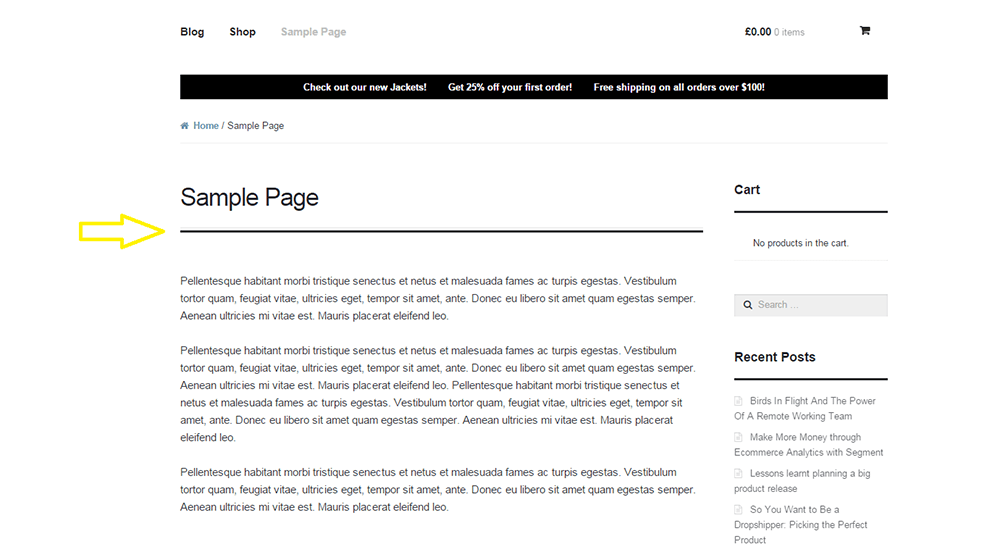
To remove the horizontal line, simply add the code below to your child theme Styles.css file.
.page-template-template-homepage-php .hentry .entry-header, .page-template-template-homepage-php .hentry .entry-header h1 {
border-bottom: 0;
margin-bottom: 0px;
}
The code “margin-bottom: 0px;” is necessary to remove the bit of extra spacing below where the line used to be.
Now you know how to remove horizontal line under page title in Storefront Theme but if that doesn’t fix your problem, let us know in the comments.









Hello
I’m from the Netherlands so my English is not very good! I hope it’s not a problem!
I’ve entered the code is style.css from my Child theme. But the line is still there? Please can you help me?
Can you post a link to your site?
Make sure you have activated your child theme and the code has been inserted correctly. Try using the Simple Custom CSS plugin and paste the CSS code there instead.
Also, there was an update to Storefront styling and now there are now two lines under the titles.
We have updated the code in the article. Please try this code instead:
.page-template-template-homepage-php .hentry .entry-header, .page-template-template-homepage-php .hentry .entry-header h1 {
border-bottom: 0;
margin-bottom: 0px;
}