As an e-commerce store owner, it is important to know where you are getting your customers so you can plan your marketing efforts. You can either focus on channels that help you convert or tweak your marketing strategy on channels that are not very successful. One way to find out where your customers are coming from is by adding a “Where Did You Hear About Us” field on WooCommerce checkout.
To start, just install and activate the “Where Did You Hear About Us Checkout Field for WooCommerce” plugin. When that’s done, go to WooCommerce > Reports > Customers Source Tab. Click on Settings to enable/disable the “Where Did You Hear About Us” custom field on checkout. Below you can see other plugin settings to customize. You can even make it a required field on your checkout page.
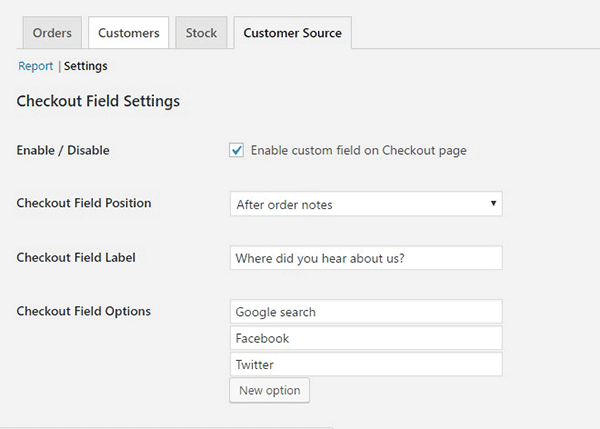
Using the plugin, you can add your channel options. You can even add an “Other” option so your clients can indicate how they found your e-commerce store if it is not in the list.
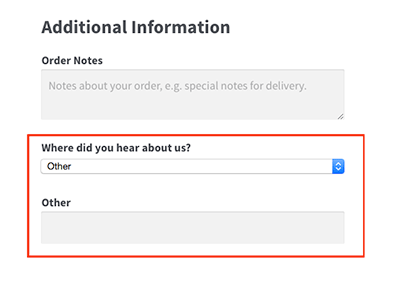
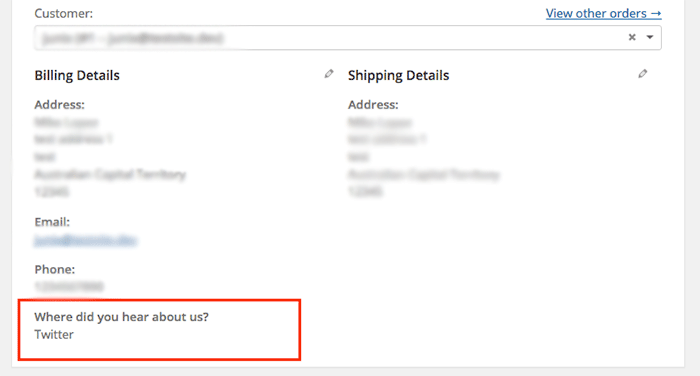
To view the data you gathered, go to Customer Source tab and click “Report”. You should be able to view the details which include customer name, customer source, order status, and order ID.
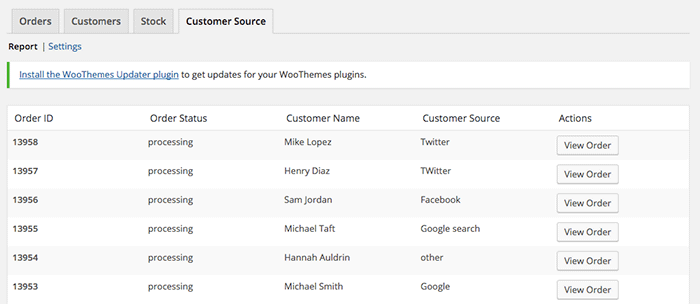
The best part about this plugin is that it is totally free. There are no subscriptions. There is no premium version to buy. You can use it in as many websites as you want.
When you learn where your customers come from, you can make your business more profitable. If you tried using this plugin, tell us your experience about it in the comments section.
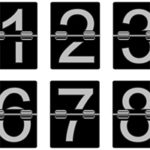

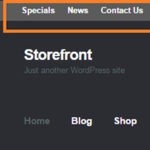
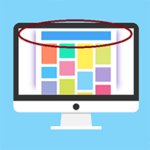





This is an interesting plugin. Do you know of any ways to integrate it with google analytics or export a csv of the data for analysis?
Hi Joe,
Right now, the plugin cannot yet integrate with Google Analytics. Also, the reports cannot be exported yet. We are however considering adding this to future releases.
So it’s 2019 – does this plugin still work with WordPress 5.1 and Woocommerce 3.5.5?
Hi Rick,
This is tested and working with the latest versions of WordPress, WooCommerce and Storefront theme.
Hi,
I have installed the plug in, but it doesn’t render on the checkout correctly. It shows the drop down field, but not the ‘Checkout Field Label’, so the drop down menu just looks really random with no explanation.
It also doesn’t mirror any of the layout and text options which are existing on my woocommerce page, so I need to adjust these in the code?
Any help would be appreciated.
Thanks,
Helen
Hi Helen,
Can you show us a screenshot of how it looks?
Also, are you using the most recent versions of WordPress and WooCommerce?
We like this plugin and want to have the answer included in the email order we receive. Is there code I can add to the email template to include the answer in the dropdown?
Hi Tamara,
This will require some custom coding on your site and it might take quite a bit of time and testing. I can recommend using the export function on the plugin to export your data to a CSV file. We added this in a recent update.
Update it please! it sends me an error because analytics of woocommerce has been changed
Hi Domenica,
Can you let me know what particular error you are getting with the plugin?
Hi, is this plugin still supported? If so the export function creates a file saying there’s been an error.
Also, is there any way to include the order price in with the export?
Hi Suzi,
Yes. The plugin is still supported. We have tested on our end and plugin works fine on a basic WooCommerce setup. Please note that if you try to export data for too many orders, it may result in an error if your server cannot handle the request.
We may consider adding the order price in the export if there is enough demand for it. At the moment, however, we are looking at keeping the plugin lightweight.
In the wc-customer-source.php file in the snippet:
295 – if ( ! $this->settings[‘other_field_disable’] ) {
296 – $source_options[‘other’] = __( ‘Other’, ‘woocommerce-admin’ );
297 – }.
How can I translate “Other”? When I change the text domain to “woocommerce” the translation goes, but this is not a best practice.
Domain text “woocommerce-admin” is not recognized by WooCommerce translation files.
Hi Murilo,
We have released an update to the plugin. Please try the translation again.
Is there a way to place this by short code? I’d like to put on an order confirmation page within elementor div
Your help is much appreciated
Hi Dino,
This is not currently an available feature on the plugin. If there is enough request for it, we will consider adding it. Currently, there isn’t however.
If you want a custom plugin done for your site, you can contact our team for a quote.