There are thousands of free and premium WordPress themes. You might need some help in choosing a theme for WooCommerce. But how exactly do you pick one that’s right for your Woocommerce store?
This article explains what to look for to fit the design requirements of your store and also the functionality requirements and to make sure your new theme will play nicely with Woocommerce.
Different themes have different layout styles. Knowing what you want or need will make looking for a theme easier. Right sidebar, left sidebar, full-width, or maybe parallax? Are you going to be using image sliders? Also, it is important that the theme that you choose supports WooCommerce integration.
Once you know what you need, it might be a good idea to talk it over with your web developer. He might already know of a theme that will suit your purpose.
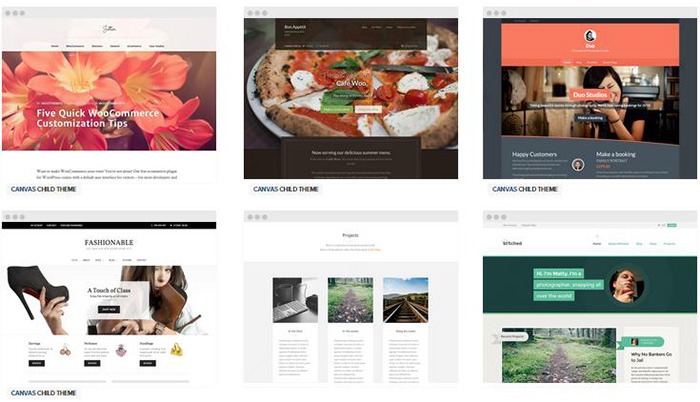
Here are some criteria for choosing your theme:
Aesthetic Needs
Of course, you shouldn’t focus on the look alone. But, you also need to make sure that the theme matches the look and feel you want. You may be able to customize colors, but major changes on the design are best left to pros. As you choose a theme, it should meet at least 80% of your layout, visual, and content needs.
Stay away from poorly coded themes as this could spell problems for your website down the track when updates are needed.
Many themes also offer a lot of other functionalities that allow users to easily edit the look of their site. However, such themes could add unnecessary bloat to your website. This unnecessary bloat could put strain on your page load times and cost you sales.
Be cautious of Themeforest themes as they are notorious for this. Instead of using a theme with many customizable options, you’ll be better off editing the CSS of the child theme to get your desired look.
We recommend Genesis themes and Storefront.
WordPress Updates
Most themes should support the latest version of WordPress. Still, you should verify before making your purchase. Some older themes that are no longer being updated may not support the most recent updates to WordPress. It’s important to keep up with WordPress updates for functionality and security purposes.
WooCommerce Compatibility
Your theme should be able to integrate with WooCommerce.
WooThemes recommends doing a quick check. Take a look at the theme’s demo and view the source code. You can do this by right-clicking on the page and clicking on “View Page Source”. Look for the WooCommerce version meta tag. Search for the words: WooCommerce Version
The closer it is to the current release of WooCommerce, the better. If it is nowhere near, look elsewhere for a better theme.
Also, go with a theme that has less custom WooCommerce templates. This is because having a lot of WooCommerce templates customized will be a pain to update.
The theme should not have a lot of unnecessary customizations which can be done through a plugin.
Multiple Layouts
Review the theme description and demo to ensure that the theme supports the layout you want to create. Look for the theme’s documentation and review it to know if the theme can accomplish what you need.
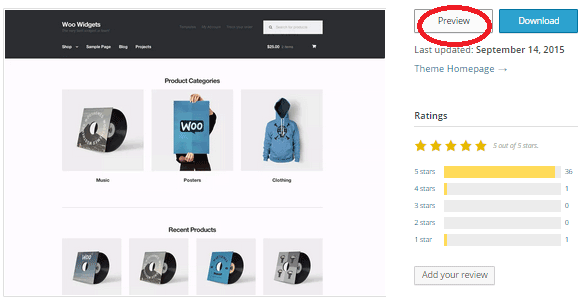
Don’t just assume that the theme you chose will accommodate one or two sidebars, full width pages, or columns within content.
Theme Navigation
How many menus do you plan on having? Some site owners need secondary menu for categories. Check if the navigation bar can accommodate all your primary menu options. If you hired a web developer, discuss your content sitemap and navigation requirements first before buying your new theme.
Call-to-Actions
As an e-commerce website, you want your visitors to do something and eventually buy your product.
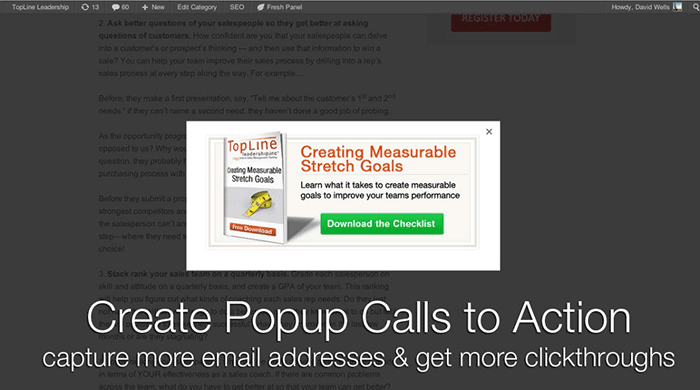
Make sure your theme can support your list of visitor to-do items. A cohesive design, with built-in options for call-to-actions is recommended.
SEO Friendly
WordPress is SEO friendly by default, but not all its themes are. To achieve an ideal SEO ranking, it’s important for search engines to digest your content. In this case, quality code and solid design architecture are required. Here’s a do’s and don’ts guide from Yoast to make your theme SEO friendly.
Level of support
Theme support is usually available by phone, email, video tutorial, instruction manuals, forums, etc.
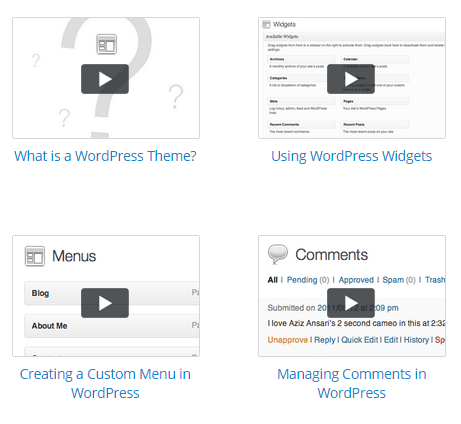
However, some developers don’t have much time to provide support or answer forum questions that often. For beginners, make sure your theme offers lots of support features.
Reviews and Feedback
If there are available reviews, read through them thoroughly to point out any theme pros and cons.
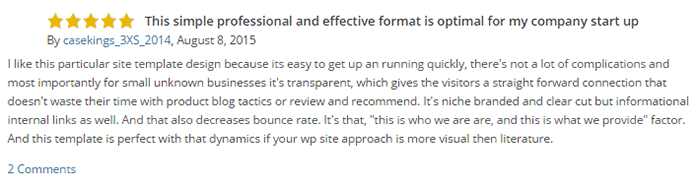
Take note of trends, plugin conflicts, and complaints. It may not have a 100% satisfaction rating but a strong rating may be present. Look at both positive and negative feedbacks. Take negative feedbacks with a grain of salt.
Fixed vs Responsive
Most WordPress themes are now designed to be responsive. This means that your website adapts to fit the screen size of the device where it’s viewed. If a potential client is browsing your site, he’ll find it easy to navigate. Not all themes are responsive and since Google has started penalizing non-mobile responsive sites, a responsive design is the only way to go. There is no reason you should be creating a non-responsive site. Check out our post on Google’s Mobile-Friendly Update.
Do you have any more tips when choosing a theme for a WooCommerce site? Let us know in the comments.









Leave a Reply