It has been a month now since Woocommerce 2.3 was officially released. There has been mixed feelings about the new version. Some users find the new features awesome while others struggle to keep it together. To give you a recap, here are the new features of Woocommerce 2.3 “Handsome Hippo”.
Woocommerce 2.3 Features
- User Interface and User Experience Update- Woocommerce 2.3, also known as the handsome hippo, has a flat design that goes well with many themes. The messages, notices (2 in the figure below), buttons (4), and the payment box during checkout has an updated look.
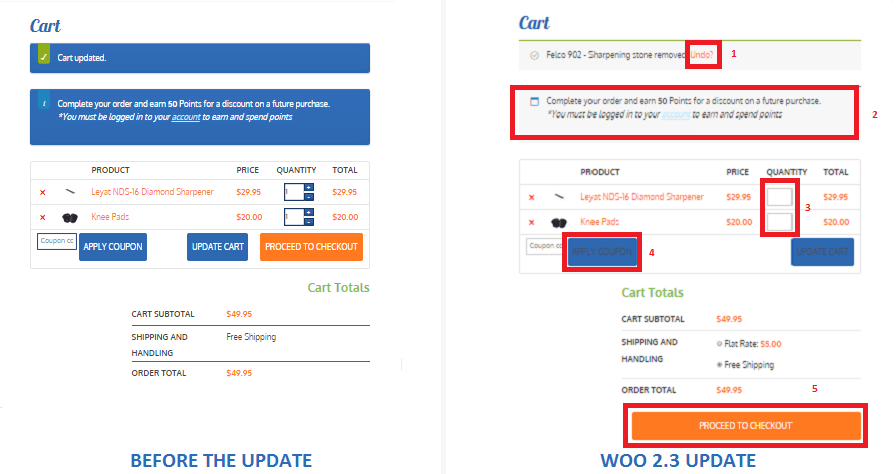
The cart template is also updated. The “Proceed to Checkout” button (5) was moved under the cart totals to enhance user experience. Another cool feature is the undo option (1) in the cart. That means that if you accidentally removed a product on your cart you can easily add it back in using the undo button. You also have the option to remove product from the cart widget (6), which I think is a really cool update on the default style template.
There are also several features that were removed due to redundancy. The option to change the colors of the buttons as well as the increment and decrement button (3) were removed. Now, if you want to add those features back, you need to install additional plugins.
Woocommerce 2.3 also introduced an opt-in usage tracking that allows the Woocommerce team to view the settings of sites. This will allow them to upgrade their system to fit the requirements of their users. You will have an option to disable tracking in the woocommerce dashboard using this path: Woocommerce/System Status/Tools. Simply click the Reset Usage Tracking Settings button.
- Coupons Update- This is probably one of the major updates in Woocommerce 2.3. Coupons will no longer be applied before taxes. The “apply before tax” option has been removed in the woocommerce settings.
Aside from that, the rest of the coupons settings are left untouched. However, there are still a few issues with coupons that has not yet been sorted out on the latest version of woocommerce 2.3. We will get to that in a sec.
- Emails- woocommerce 2.3 makes it easier for developers to override the CSS of emails sent through woocommerce. Additional hooks are created so that developers can easily adjust the CSS templates according to their preferences. In addition to that, emails sent will be using the woocommerce core templates but will also allow plugin templates to blend in with the shop emails.
- Geolocation- Now, with “Handsome Hippo”, you can easily locate your customers by using their IPs. This can be used to calculate tax based on the users estimated location.
Issues Encountered
Woocommerce informed large theme companies about the changes before releasing Woocommerce 2.3. Prior to the official release, Woocommerce also released Woocommerce 2.3 beta so that they can work hand in hand with theme companies and plugin authors to make the release as smooth as possible. Though a lot of site owners welcome the design update on the front-end, some sites suffered from CSS and theme incompatibility and had to do a complete overhaul. Woocommerce 2.3 started using Sass, and there are inevitable plugin incompatibilities encountered by sites that use plugins using LESS.
The image below is taken from one of our sites that we manage. You will notice that the buttons, due to the flat design, need fixing. You can barely see the labels of the buttons.
To fix this issue, Woocommerce suggests installing a plugin that will allow site owners to easily change the colors of buttons and other elements on their sites. You can customize the buttons by clicking Appearance/Customize/Woocommerce.
On the same site, we also encountered problems with the application of coupon codes. Though the products added are exclusive of tax, which means that the tax calculations will not be affected, we experienced a weird issue with the application of coupons on top of a free shipping rule. The free shipping rule allows customers to get free shipping when the item bought is more than $49.
If you look at the image below, instead of displaying the free shipping note on the “Shipping and Handling”, it has been replaced by a radio. Here you will have the option to either choose free shipping or flat rate, which doesn’t make sense because customers would always want to choose the free shipping option. Aside from that, if you apply a coupon and the order total falls below $49, the flat rate automatically kicks in without the free shipping option. The store owner would not want that to happen and this issue only started after the Woocommerce 2.3 update. We will be discussing the solution to this issue on our next article.
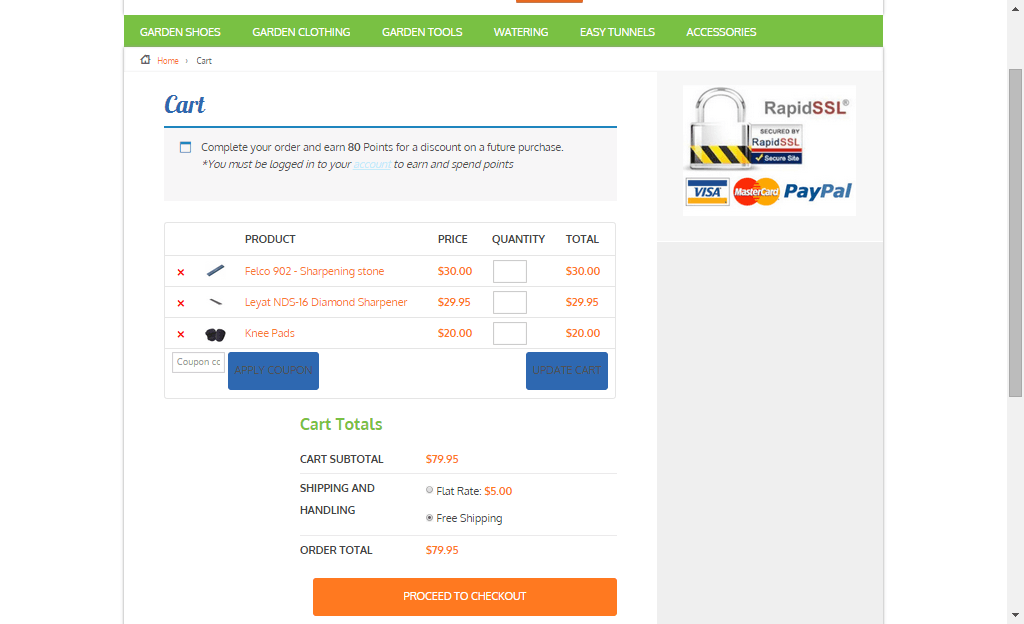
Conclusion
Keeping your plugins up to date is very important. However, with major updates like this, it is best that you create several backups of your live site before doing anything. In some cases, it might even be necessary to copy your live site to a development site. Doing plugin updates on the development site allows you to fix errors caused by the update and at the same time reduce losses due to downtime.
The woocommerce team spend so much time and dedication for this update. Though there may be some hiccups along the way, their proactive communication with theme companies have been really helpful in ensuring that the update will not cause serious problems to their users.
If you have encountered some issues regarding the woocommerce 2.3 update or if you want to share your take on the new features of woocommerce, feel free to leave your comments below.
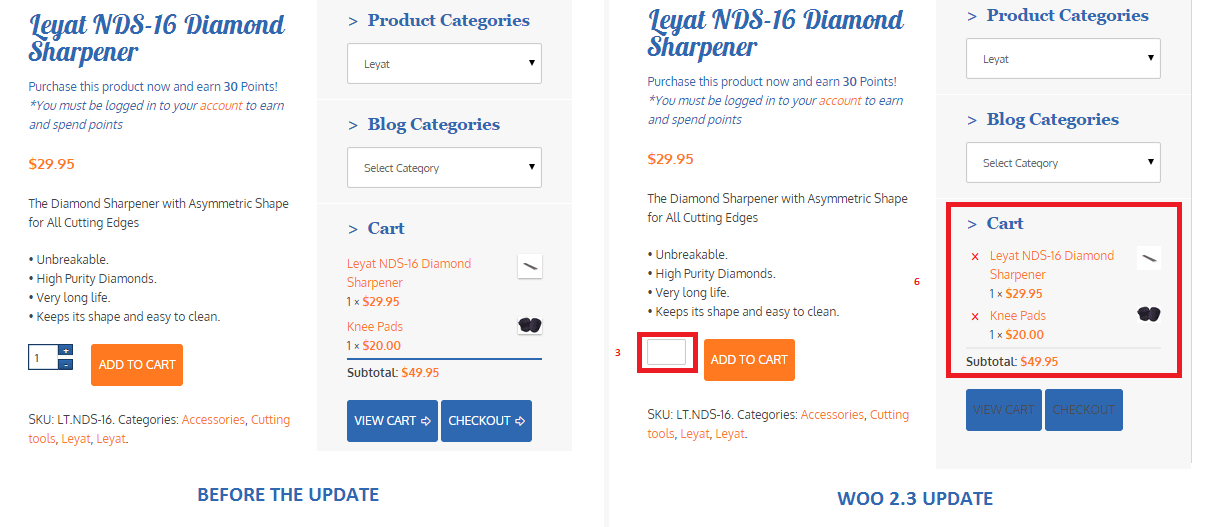
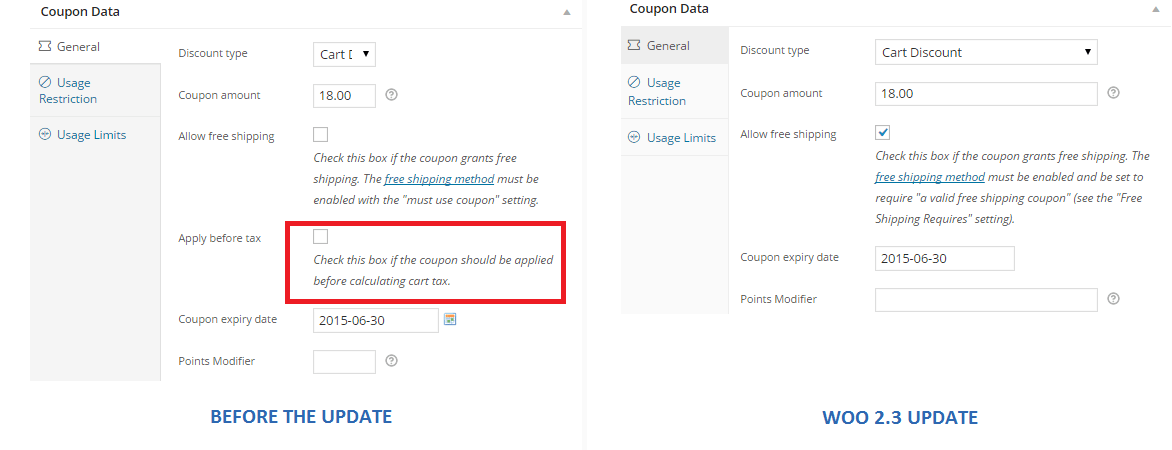
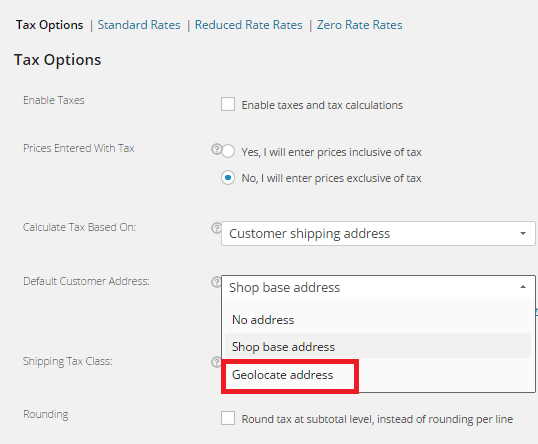
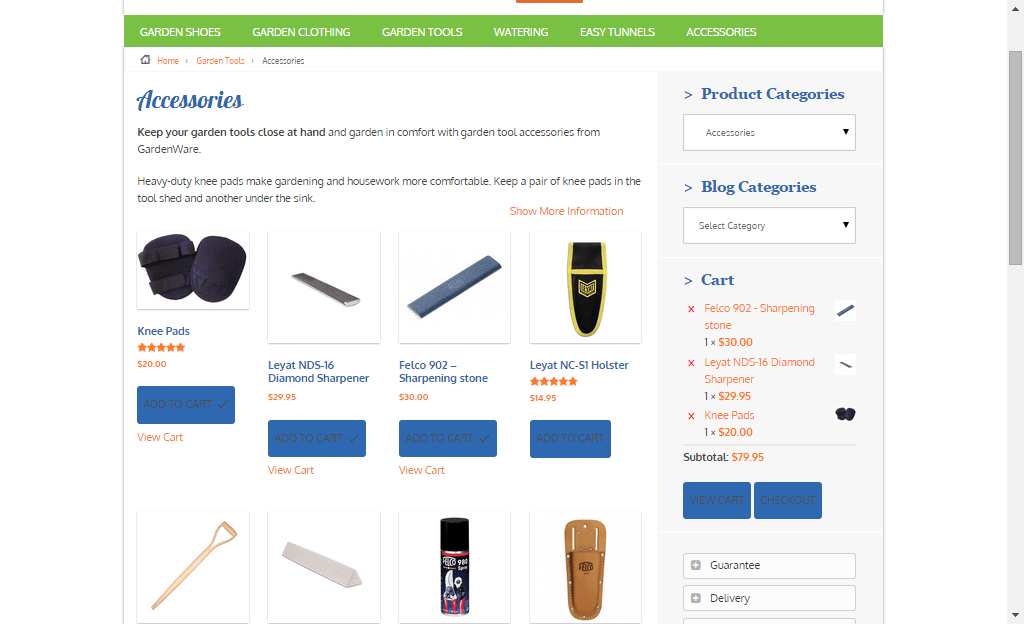
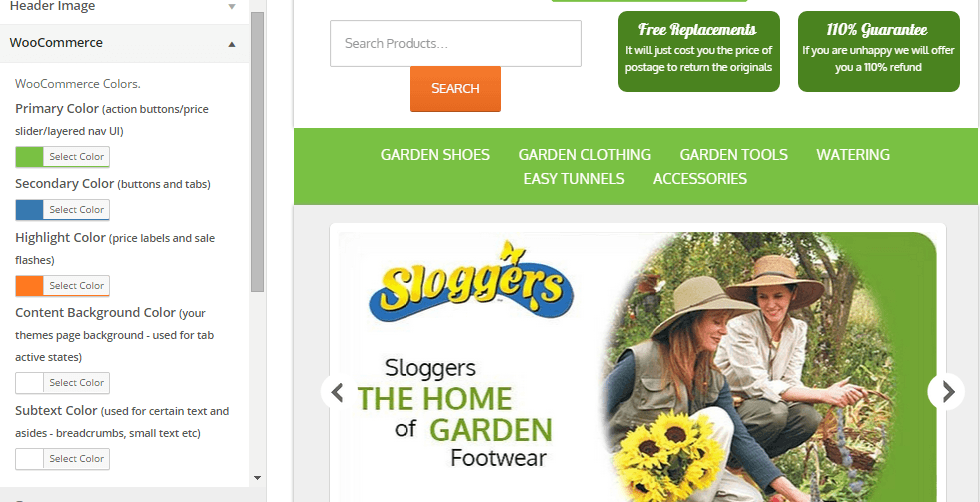









I tried updating Woocommerce on my site yesterday but had to reverse the update as all of my product variations didn’t work.
I kept getting a “Sorry, no products matched your selection” message regardless of which product I try. Products that are “simple products” and not “variation products” appear to be unaffected by this issue.
Is there a solution to this problem as I would like to keep my plugins up to date and am now sitting with Woocommerce which is not updated?
On a secondary note, the PayFast plugin for Woocommerce is also not working properly. When I tried to update it (this was prior to attempting to update Woocommerce itself), I kept getting a Fatal Error message, I think the code it referred to was 190. I had to get my ISP to rollback my site to prior to me updating this plugin as I couldn’t even access anything in the back end to try to fix the problem. I was hoping that once Woocommerce was updated that this would resolve itself, but as explained above, I now can’t update Woocommerce, so I’m sitting with 2 issues.
Can anyone help please? Thanks so much for your time and for the great plugins, I’m sure that these are just some teething issues with the new updates 🙂
Regards.
Sara
Further to my recent comment, I am currently running Version 2.3.13 of Woocommerce and am trying to update to Version 2.4.1
I am also running Version 1.2.7 of the Woocommerce PayFast Gateway and am trying to update to Version 1.2.9
Thanks again.
Regards
Sara
Hi Sara,
Any WooCommerce website may have issues when updating to the latest 2.4 version as it is a major release. The error could have been caused by a plugin or a WooCommerce extension that is incompatible with the latest release. Most likely, it could also be a bug with the release which is common for most major releases of WooCommerce.
This is why we highly recommend that you do updates first on a staging site. A staging site is basically a clone of your website where you can test the latest updates and new plugins that you want to install, to make sure everything will be compatible after all has been installed/updated and configured.
For major releases of WooCommerce, we don’t actually rush updates on live sites, but rather wait a month or two before updating, as most bugs would have been fixed by then. The last 2.3 version available should still be stable within that timespan.
If you really want to have your website updated and require assistance in doing this, feel free to purchase some hours from us so we can help you out directly https://wooassist.com/pricing/
Hi Junix, thanks for the prompt response 🙂
I’m not in a major rush to update the plugins, but I’ve heard that not doing updates on plugins leaves a door open for hackers to get into your site and cause nonsense. I’ve had a problem with this in the past on a different site and don’t want a repeat of that situation.
I am running various security plugins as well though so hopefully this will ensure that this doesn’t happen.
Thanks again.
Regards.
Sara.