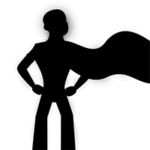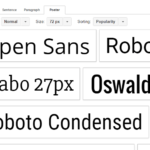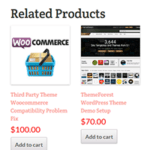If you're running an online store using WooCommerce, you may have specific requirements for minimum order amounts. For instance, you might want to set a minimum order value for a particular category of products. This ensures that customers must meet … [Read more...]
Disabling Shipping Methods Based on Order Subtotal: A Step-by-Step Guide for WooCommerce
There are many scenarios where a store owner might want to disable certain shipping methods based on the order subtotal. For instance, they may have a minimum order amount required for certain shipping methods, such as free shipping or expedited … [Read more...]
How to Create a Custom 404 Error Page for Your WooCommerce Store
What is a 404 Error A 404 Error is an error message displayed when an accessed page is not found in the server that you want to access. It is a standard response when an entered address does not match a data from a server. This happens when you … [Read more...]
How to Create a Child Theme for Storefront
Optimizing your website usually means making changes to your theme. These changes can range from simple to complex. It’s easy to make changes on your website but the problem is that you will lose all your changes when you update your theme. There … [Read more...]
How to Make WooCommerce Pages Full Width in Storefront Theme
EDIT: Storefront now has a full-width page template so you no longer need to use the custom code in this article. To remove the sidebar on WooCommerce pages, you can set the page template to Full Width. If you are using Storefront theme and you … [Read more...]
How to Make a Sticky Header in Storefront Theme
REVISED 03/04/2020 : Updated stickyheader.js path file One popular trend in web design today is making the logo and the navigation bar to stick to the top. There are many names for this type of layout. Sticky, floating or persistent headers, and … [Read more...]
How to Add a Hero Image in Storefront
The idea of using hero images came about because of issues caused by homepage sliders. Using a homepage slider is discouraged as it will slow down your WooCommerce store and it doesn’t have good conversion rates. If your WooCommerce store running on … [Read more...]
11 Things You Can Do to Increase the Security of Your WooCommerce Store
Keeping your WooCommerce store secure is important. Hackers discover new exploits every day. In fact, more than thirty thousand websites get hacked on a daily basis. Don’t be a part of that statistic. Increase the security of your WooCommerce store … [Read more...]
How to Change Fonts in Storefront Theme
UPDATED 19/06/2017: Revised steps in adding Google Fonts By default, Storefront theme uses the Helvetica Neue font. This default font is simple and simple is good. However simple may not always fit the design that you are aiming for. You may want … [Read more...]
How to Change the Number of Related Products in WooCommerce
Changing the number of related products in WooCommerce is a relatively easy task if you know how to do it. WooCommerce defaults to two related products in the single product page but store owners may want to show their visitors more than just two … [Read more...]