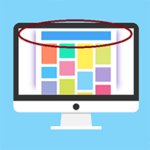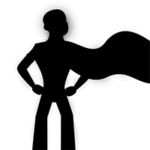Editors Note: We have decided to retire the plugin mentioned in this article as the compact mode of the plugin no longer works with the new version of Storefront theme. Editing a theme’s header is difficult for the average WordPress user. However, … [Read more...]
13 Routine Maintenance Tasks that You Should Do on WordPress and WooCommerce
Maintaining a WooCommerce store is a lot of work. There are a lot of routine maintenance tasks for WordPress and WooCommerce that need to be done on a regular basis. In this post, we list down the most important tasks that you should do on your … [Read more...]
Update Your WooCommerce Store Regularly to Prevent Your Site from Breaking
Many times, when WooCommerce store owners come to us seeking for help, we usually find that the cause of the problem is an outdated site. In some cases, we find that the site’s plugins and themes have not been updated in years. And when a WooCommerce … [Read more...]
How to Create a Contact Form for WooCommerce
You might have used a good amount of your resources to create a website for your business. You have an inviting and irresistible call-to-action. The last thing you’d want to happen is for a potential customer to bounce away from your site because … [Read more...]
How to Add a Hero Image in Storefront
The idea of using hero images came about because of issues caused by homepage sliders. Using a homepage slider is discouraged as it will slow down your WooCommerce store and it doesn’t have good conversion rates. If your WooCommerce store running on … [Read more...]
How to Set up Abandoned Cart Emails in WooCommerce
You are losing money and you may not even be aware of it. According to data from the Baymard Institute, over 69% of shopping carts are being abandoned. Also, 57% of online shoppers have abandoned a shopping cart in the last 3 months stating various … [Read more...]
How to Enable Apple Pay for WooCommerce
What is Apple Pay? Apple Pay presents a new and more convenient way to pay for mobile e-commerce purchases. Since Apple does not share your credit card details when you pay, it is safe, secure and private. Currently, Apple Pay is already accepted in … [Read more...]
11 Things You Can Do to Increase the Security of Your WooCommerce Store
Keeping your WooCommerce store secure is important. Hackers discover new exploits every day. In fact, more than thirty thousand websites get hacked on a daily basis. Don’t be a part of that statistic. Increase the security of your WooCommerce store … [Read more...]
Optimize Images on Your WooCommerce Store Before It’s Too Late
A lot of WooCommerce store owners complain about their website loading slowly. While a slow website can be optimized to run faster, sometimes optimization can only on do so much if you don’t have the foundations for a fast website. Site speed … [Read more...]
How to Set Up MailChimp Opt-In Form in WooCommerce Checkout
If your WooCommerce store is not set up to capture your customer’s emails, then you’re missing out on a lot of potential sales. According to data gathered by Campaign Monitor, transactional emails can help you generate up to 6 times more revenue. … [Read more...]